Setting a Home Time City
Use the procedure in this section to select a city to use as your Home City. If you are in an area that observes summer time, you can also enable or disable summer time.
-
1.Pull out the crown.
-
The second hand will move to the currently set city.
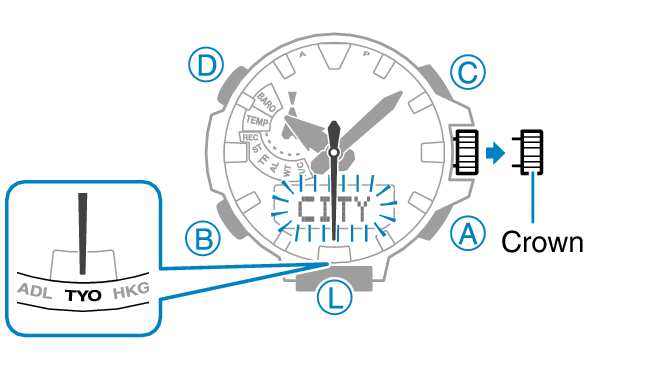
-
2.Rotate the crown to move the second hand to the city you want to set.
-
3.To change the summer time setting, press (B).
-
- If you don’t want to change the summer time setting, push the crown back in to complete the setting operation.
-
4.Rotate the crown away from you to change the summer time setting.
-
- [AUTO]
The watch switches between standard time and summer time automatically.
- [OFF]
The watch always indicates standard time.
- [ON]
The watch always indicates summer time.
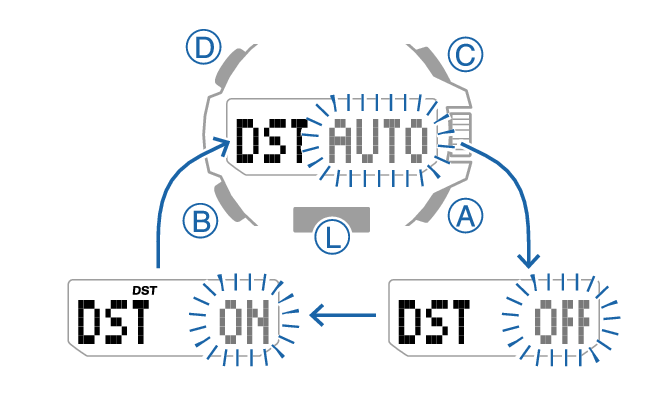
- [AUTO]
-
5.Push the crown back in to complete the setting operation.


