Setting the Time and Date
-
1.Pull out the crown.
-
The second hand will move to the currently set city.
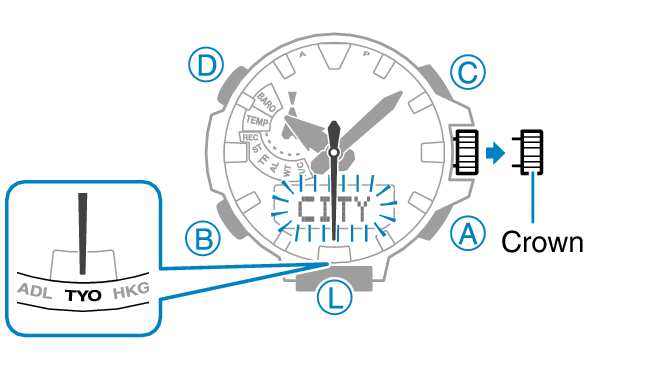
-
2.Press (D).
-
- You can see if a time is a.m. or p.m. by checking the second hand position.
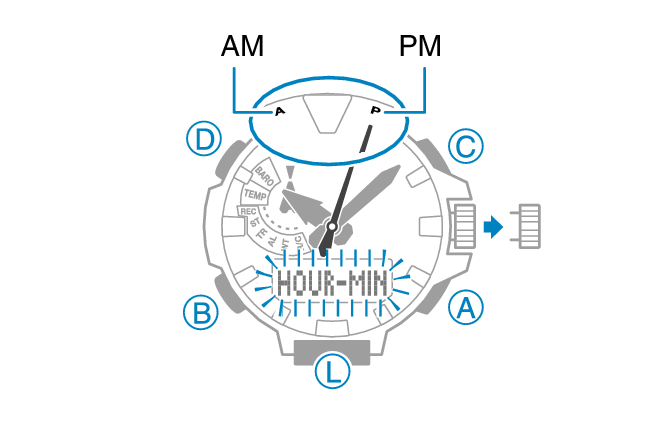
-
3.Rotate the crown to change the minute setting.
-
- The hour hand will move in accordance with minute hand movement.
-
4.Press (B).
-
This causes [HOUR] to flash on the display.
-
5.Rotate the crown to change the hour setting.
-
6.Press (B).
-
7.Rotate the crown to change the year setting.
-

-
8.Press (B).
-
9.Rotate the crown to change the month and day setting.
-
- If you want to change the time and date settings at this point, press (B). Next, return to the minute setting in step 3 and perform the above steps again.
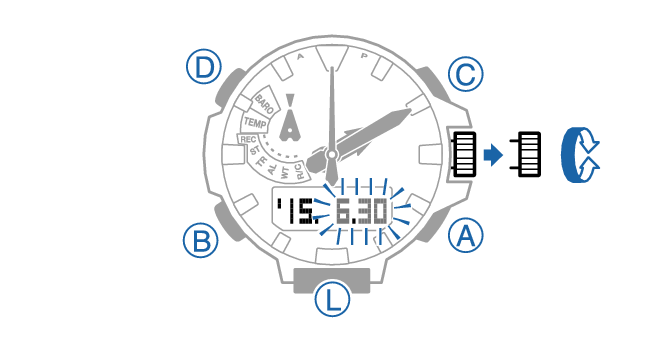
-
10.On a time signal at the top of a minute, push the crown back in to complete the setting operation.


