Switching Between 12-hour and 24-hour Timekeeping
-
1.Hold down the (A) button for about two seconds.
-
[SET Hold] will appear, and then the time zone setting will flash.
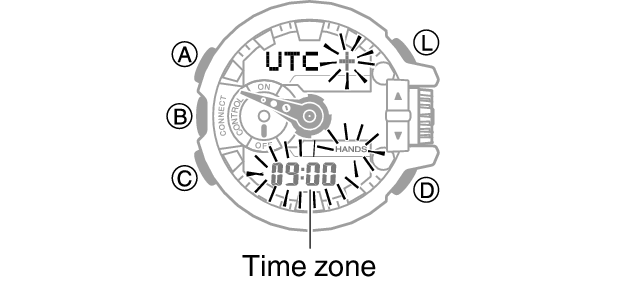
-
2.Press (C) twice and the current setting ([12H] or [24H]) will flash on the display.
-

-
3.Rotate the rotary switch to display [12H] (12-hour timekeeping) or [24H] (24-hour timekeeping).
-
4.Press (A) to exit the setting screen.


