Setting the Timer Start Time
-
1.Hold down the (A) button for about two seconds.
-
[Set Hold] will appear and the hour digits will flash.
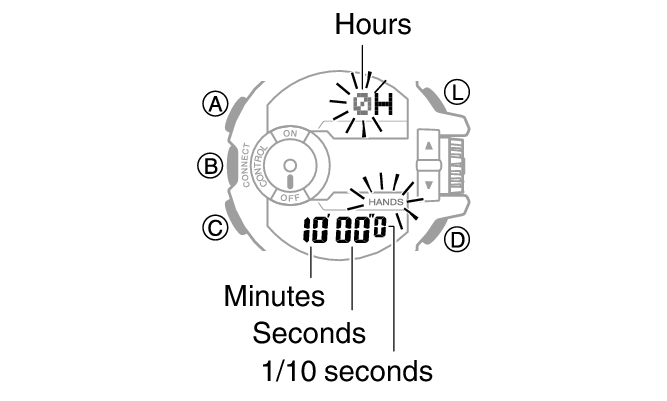
-
2.Set the countdown start time.
-
(C) button: Moves the flashing between the hours, minutes, seconds.
Rotary switch: Changes the flashing hours, minutes, or seconds setting.
Note
The timer start time can be set in 1-second units up to 100 hours.
-
3.Press (A) to exit the setting screen.
-
4.Press (C) twice to return to the Timekeeping Mode.


