Adjusting Hand Alignment
-
1.Hold down the (A) button for about five seconds.
-
[H.SET Hold] will appear, and then [Sub] will flash.
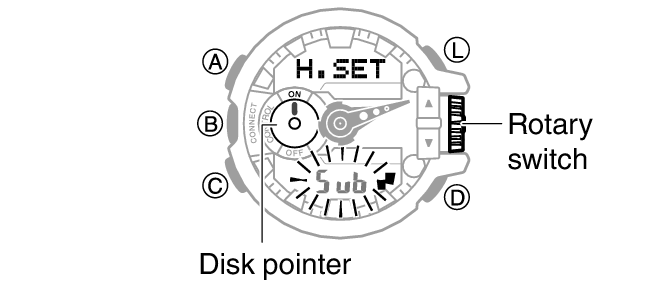
-
2.If the disk pointer is not at 12 o’clock, rotate the rotary switch to move it there.
-
- Rotating the rotary switch quickly three times starts high-speed forward operation.
-
3.Press (C).
-
This enables correction of hour and minute hand alignment.
- Pressing (C) again will return to disk pointer correction.
- Button and rotary switch operation are disabled while the hands are moving.
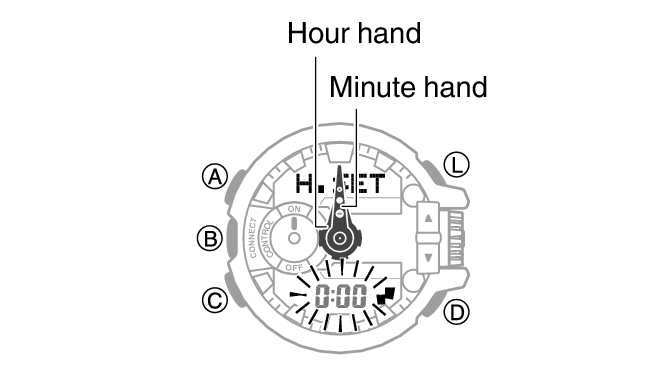
-
4.If the hour and minute hands are not at 12 o’clock, rotate the rotary switch to move it there.
-
5.Press (A) to return to the Timekeeping Mode.


