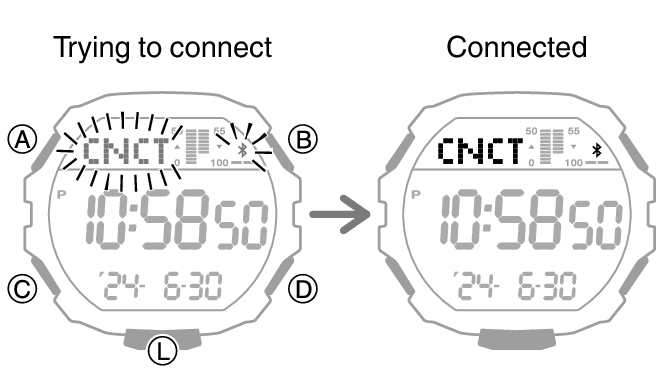Module No. 3567
Configuring Power Saving Function Settings
You can use the CASIO WATCHES phone app to enable or disable power saving.
For details about power saving, refer to the information below.
-
 Tap the “CASIO WATCHES” icon.
Tap the “CASIO WATCHES” icon. -
 Hold down (C) for at least three seconds. Release the button when
Hold down (C) for at least three seconds. Release the button when 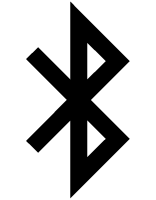 and [CNCT] start to flash.
and [CNCT] start to flash. -
 Follow the displayed instructions to turn power saving on or off.
Follow the displayed instructions to turn power saving on or off.
When a connection is established between the watch and phone, 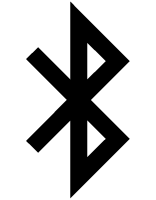 and [CNCT] stop flashing and remain on the display.
and [CNCT] stop flashing and remain on the display.
If connection fails for some reason, [ERR] will appear on the display momentarily and then the watch will return to the Timekeeping Mode.