Module No. 3567
Viewing Step Count Data
You can use the CASIO WATCHES phone app to view the data below, which is measured by the watch.
24-hour step count, calories burned
Weekly step count, calories burned
-
 Tap the “CASIO WATCHES” icon.
Tap the “CASIO WATCHES” icon. -
 Hold down (C) for at least three seconds. Release the button when
Hold down (C) for at least three seconds. Release the button when 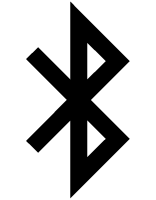 and [CNCT] start to flash.
and [CNCT] start to flash. -
 Follow the instructions on the screen to display step count data.
Follow the instructions on the screen to display step count data.
When a connection is established between the watch and phone, 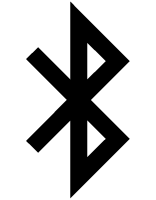 and [CNCT] stop flashing and remain on the display.
and [CNCT] stop flashing and remain on the display.
If connection fails for some reason, [ERR] will appear on the display momentarily and then the watch will return to the Timekeeping Mode.
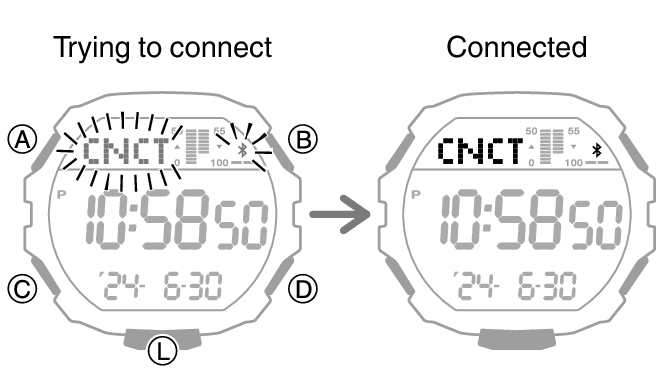
Note
You can also use CASIO WATCHES to specify a daily step target.
Though the step count displayed by the watch changes in real time, there is a delay before it is transferred to the CASIO WATCHES phone app. Because of this, the step counts displayed by the CASIO WATCHES phone app may be different from those displayed by the watch.
