Module No. 3567
Clearing a Specific Target Time
Use the procedure below to clear a selected target time.
-
While the stopwatch is reset to all zeros, hold down (A) for at least two seconds. Release the button when [TGT] appears.
-
Press (C).
-
Use (B) and (D) to display the number of the target time you want to clear.
-
Press (C).
-
Hold down (B) and (D) at the same time for at least two seconds. Release the buttons when the selected target time becomes [0:00 00].
-
Press (A) to complete the operation.
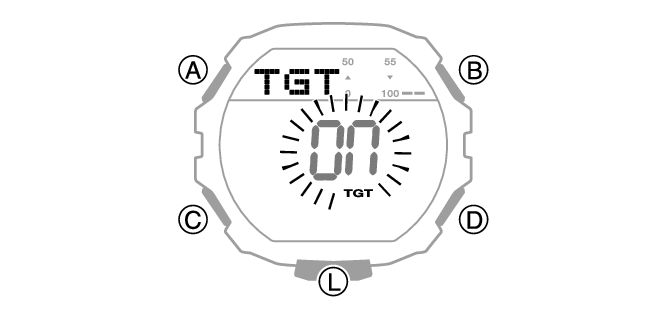

This indicates that the selected target time was cleared.

