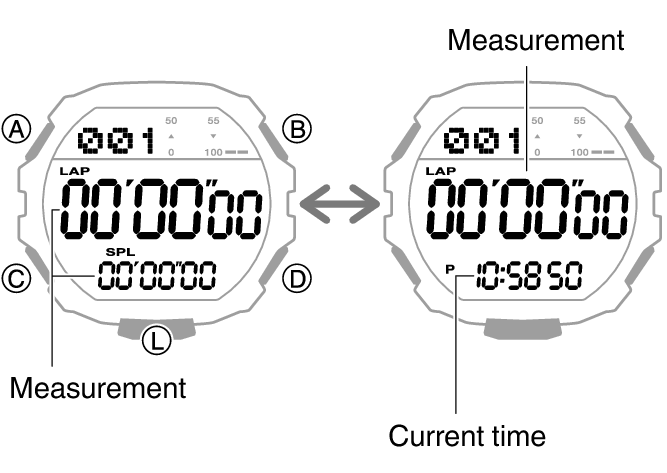Module No. 3567
Displaying the Current Time During Stopwatch Measurement
Press (A) to display the current timekeeping time in the lower display. Press (A) again to return to the normal stopwatch display.
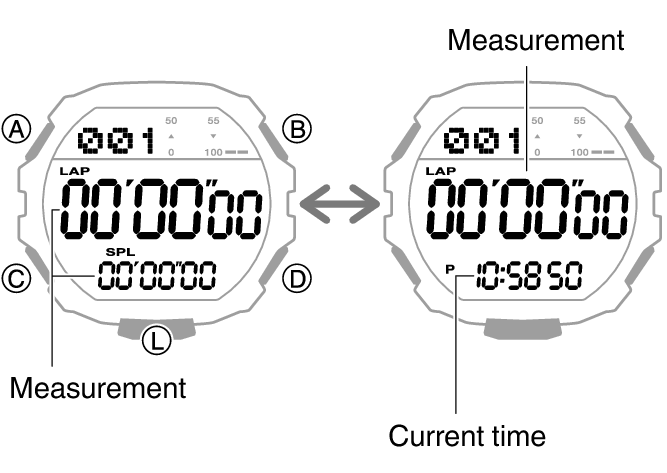
Press (A) to display the current timekeeping time in the lower display. Press (A) again to return to the normal stopwatch display.