Module No. 3554
Deleting Specific Data
-
Display the current time screen.
-
Use (A) and (D) to select [ACTIVITY LOG].
-
Press (C).
-
Use (A) and (D) to move the pointer to the data you want to delete.
-
Press (C).
-
Hold down (A) for at least two seconds.
-
Use (A) and (D) to move the pointer to [YES].
-
Press (C).
-
Press (E) twice to return to the current time screen.

This displays the activity log list.
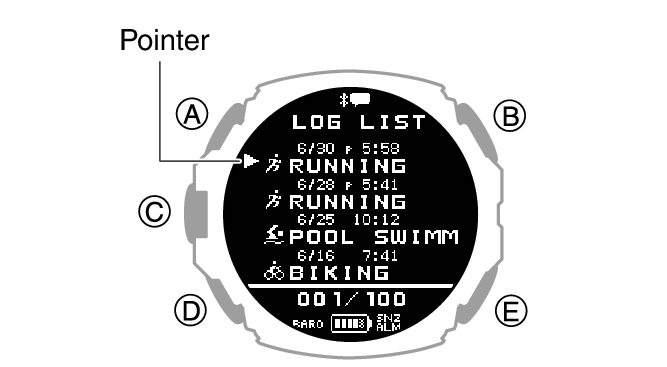
This displays the detailed summary screen of the selected log data.
This displays a delete menu.
To cancel log data deletion, move the pointer to [NO].
After the data delete operation is complete, a check mark appears for a few seconds, and then the activity log list screen re-appears.
