Module No. 3554
Configuring Smart Alarm Settings
Use the CASIO WATCHES phone app or watch operations to configure smart alarm settings.
To configure smart alarm settings with the CASIO WATCHES phone app
Check the connection
Make sure the 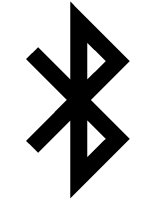 symbol is shown on the watch display when you perform the procedure below. If
symbol is shown on the watch display when you perform the procedure below. If 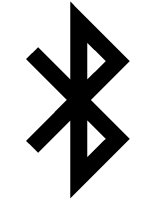 is not displayed, refer to the information at the link below.
is not displayed, refer to the information at the link below.
-
 Tap the “CASIO WATCHES” icon.
Tap the “CASIO WATCHES” icon. -
 Tap the “My Watch” tab.
Tap the “My Watch” tab. -
 Select “GPR-H1000” and tap it.
Select “GPR-H1000” and tap it. -
 Select the setting you want to change and then perform the operation shown on the screen.
Select the setting you want to change and then perform the operation shown on the screen.
To configure smart alarm settings with the watch
-
Display the current time screen.
-
Hold down (A) for at least two seconds.
-
Use (A) and (D) to select [SETTING].
-
Press (C).
-
Use (A) and (D) to move the pointer to [WATCH SETTINGS].
-
Press (C).
-
Use (A) and (D) to move the pointer to [SMART ALARM].
-
Press (C).
-
Use (A) and (D) to select the smart alarm and snooze function ON/OFF setting you want.
-
Press (C).
-
Use (A) and (D) to set the alarm time hour.
-
Press (C).
-
Use (A) and (D) to set the alarm time minute.
-
Press (C).
-
Use (A) and (D) to specify a smart period setting.
-
Press (C) to complete the setting operation.
-
Hold down (E) for at least one second to return to the current time screen.
This enters the Control Mode.
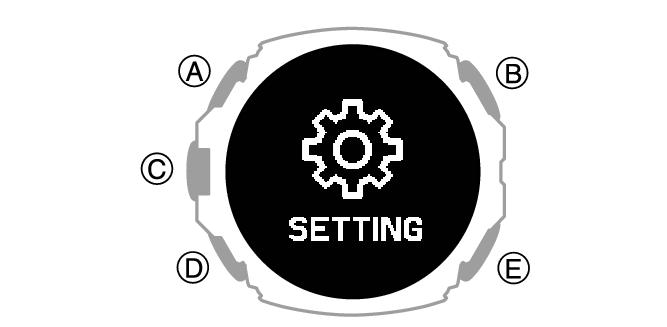
This displays the setting menu screen.
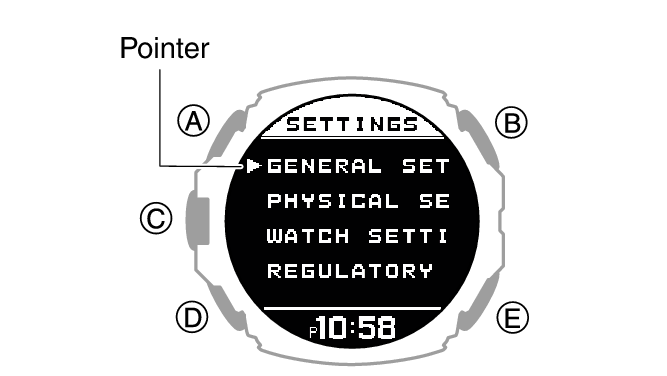
This displays the watch setting screen.
|
[OFF] |
Disables smart alarm, disables snooze |
|
[ON] |
Enables smart alarm, disables snooze |
|
[ON (SNZ)] |
Enables smart alarm, enables snooze |
The snooze function on/off setting you configure is for the smart alarm only.
The currently selected setting is indicated by a check mark (![]() ) to the left.
) to the left.
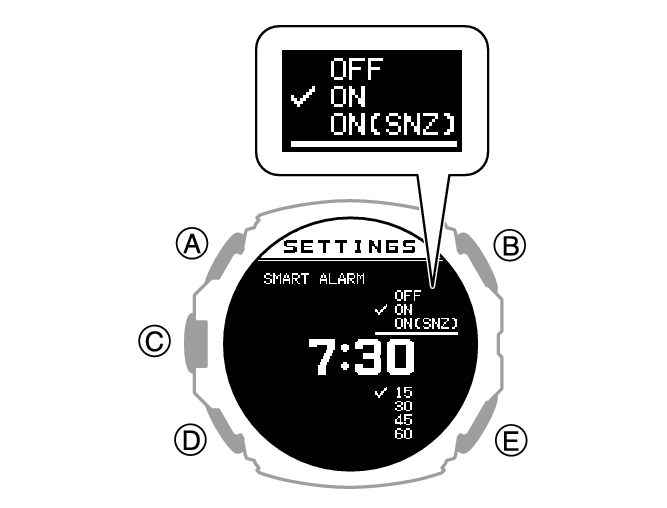
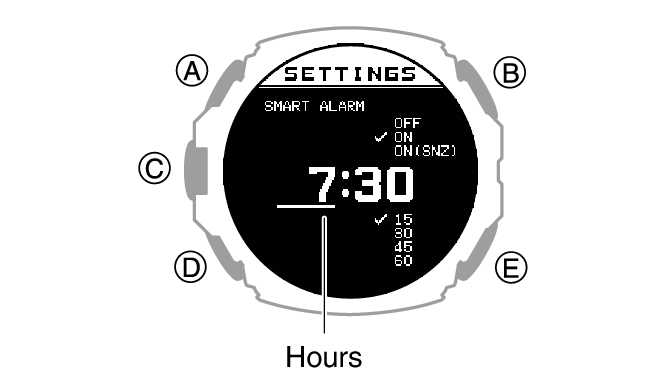
This causes the cursor to move to the minute setting of the time.
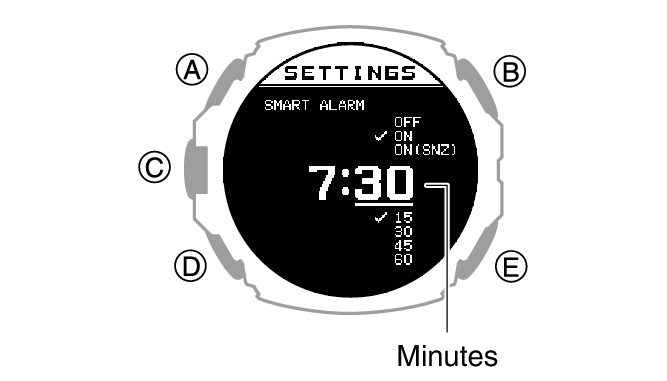
This moves the cursor to the smart period setting.
A smart alarm sounds when the watch determines you are lightly asleep during the smart period.
|
[15] |
From 15 minutes before alarm time, to alarm time |
|
[30] |
From 30 minutes before alarm time, to alarm time |
|
[45] |
From 45 minutes before alarm time, to alarm time |
|
[60] |
From 60 minutes before alarm time, to alarm time |
The currently selected setting is indicated by a check mark (![]() ) to the left.
) to the left.
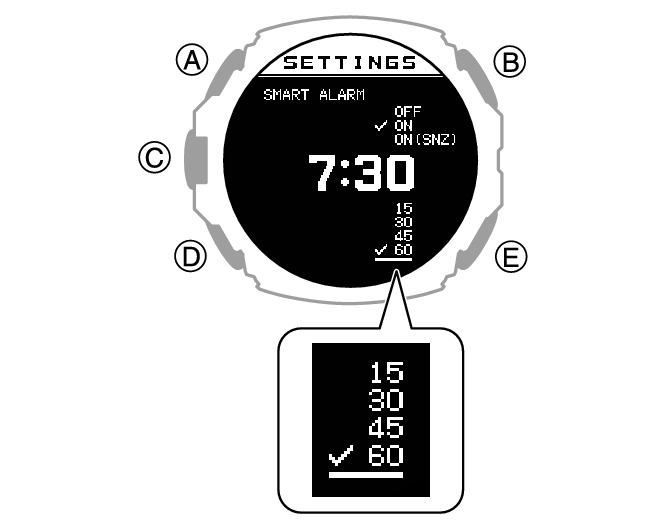
Note
The shorter the smart time period, the higher the probability that the alarm will sound at the alarm time.
After the setting operation is complete, a check mark appears for a few seconds, and then the watch setting screen re-appears.
You can view the setting time of the smart alarm and whether the smart alarm setting and snooze setting are on or off.
Note
If you do not perform any operation for two or three minutes while the smart alarm setting screen is displayed, the watch automatically returns to the current time screen.
