Module No. 3554
Updating the Watch’s Software Version
Updating (upgrading) the watch software improves function and watch operation.
Makes sure that you keep watch software updated to the latest version.
Updating Watch Software
You should use the CASIO WATCHES phone app to update (upgrade) your watch’s software.
A notification on the CASIO WATCHES phone app screen lets you know when a software update is available. Follow the instructions on the screen to update the software.
Check the connection
Make sure the 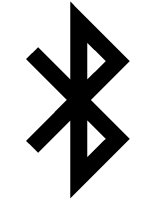 symbol is shown on the watch display when you perform the procedure below. If
symbol is shown on the watch display when you perform the procedure below. If 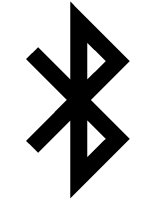 is not displayed, refer to the information at the link below.
is not displayed, refer to the information at the link below.
-
 Tap the “CASIO WATCHES” icon.
Tap the “CASIO WATCHES” icon. -
 Tap the “My Watch” tab.
Tap the “My Watch” tab. -
 Select “GPR-H1000” and tap it.
Select “GPR-H1000” and tap it. -
 Perform the operation shown on the screen to update the watch software version.
Perform the operation shown on the screen to update the watch software version.
Important!
Ensure the Watch Mode timekeeping screen is displayed when updating the watch software.
Software updating can take up to 30 minutes.
It is recommended that you have the watch connected to its charging cable and charging before you start a software update operation.
If you are unable to update the software for some reason, visit the website below.
