Module No. 3554
Indicators
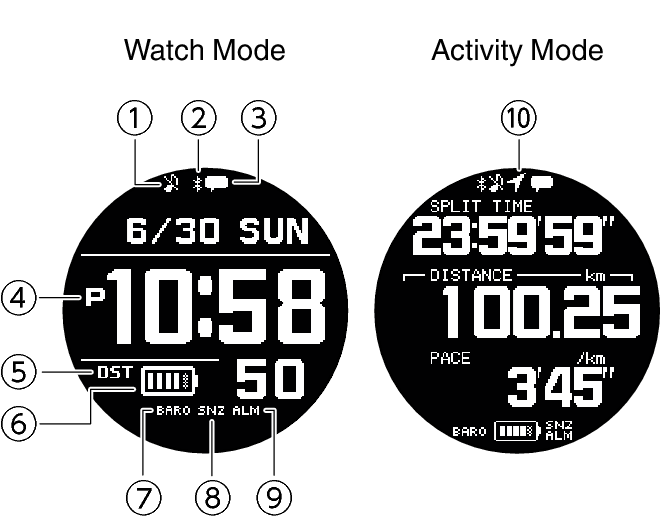
-
Indicates the watch is in Silent Mode.
-
Airplane Mode/Bluetooth icon
-
Appears when there are new notifications on your phone.
-
Displayed during p.m. times while 12-hour timekeeping is being used.
-
Displayed when the indicated time is summer time.
-
Shows the current battery level.
-
Displayed while barometric pressure change indication is enabled.
-
Displayed when an alarm or the smart alarm snooze function is turned on.
-
Displayed when an alarm or the smart alarm is turned on.
-
Airplane Mode/GPS icon
![]() : Displayed while the Airplane Mode is enabled.
: Displayed while the Airplane Mode is enabled.
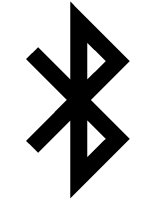 : Displayed while there is a connection between the watch and a phone.
: Displayed while there is a connection between the watch and a phone.
While re-connection with your phone is being attempted after loss of the connection, this indicator flashes at one-second intervals.
While re-connection with your phone is not being attempted after loss of the connection, this indicator flashes at two-second intervals.
![]() : Displayed while the Airplane Mode is enabled.
: Displayed while the Airplane Mode is enabled.
![]() : Indicates GPS receive is in progress.
: Indicates GPS receive is in progress.
