Module No. 3554
Calibrating Compass Readings
In order to ensure that the watch is performing direction measurements correctly, be sure to perform figure 8 calibration whenever the measurement results produced by the watch are different from readings produced by another compass. You should also perform figure 8 calibration before setting out on a climb.
Note that accurate compass readings and/or calibration will not be possible in an area where strong magnetism is present.
-
Display the current time screen.
-
Use (A) and (D) to select [COMPASS].
-
Press (C).
-
Hold down (A) for at least two seconds.
-
Use (A) and (D) to move the pointer to [FIGURE 8].
-
Press (C).
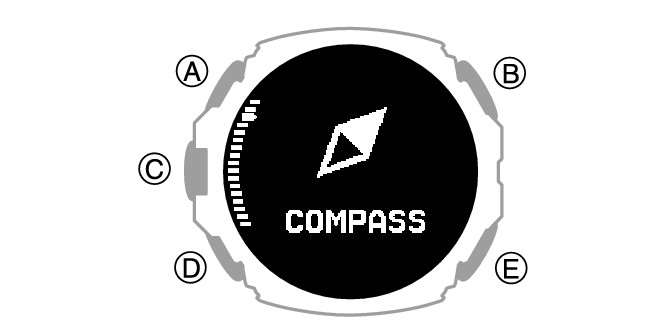
This displays the direction measurement setting screen.

This displays the figure 8 calibration screen.
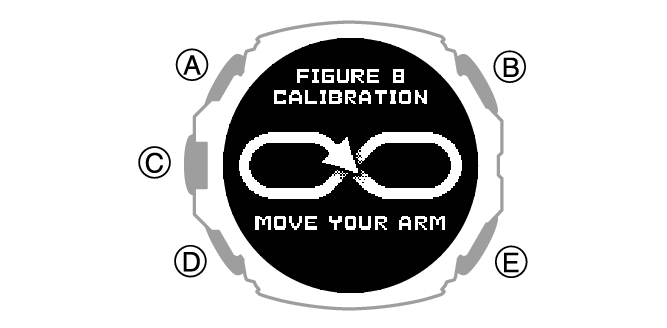
When the screen shown above appears, move your arm in a figure 8 pattern as shown in the illustrations below.
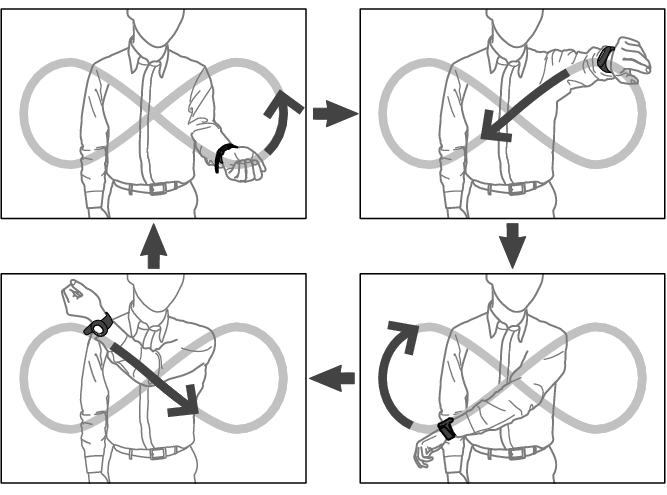
Allow your wrist to twist.
Keep your arm as far as possible from your body as you move it.
After calibration is successful, a check mark appears for a few seconds, and then the setting screen re-appears.
Note
The message [FAILED RETRY?] appears on the display if calibration fails.
Press (A) or (D) to select [YES] (Re-calibrate) or [NO] (Stop calibration), and then press (C).
To return to the direction measurement setting screen during the above procedure, press (E).
