Module No. 3553
Checking the Current Altitude
-
Enter the Altimeter Mode.
You can select either of two Altimeter Mode screens.

Entering the Altimeter Mode will start altitude measurement and display the altitude at your current location.
The watch takes altitude readings every second for about the first three minutes. After that, it takes readings according to the watch’s auto measurement interval setting.
Check the information at the link below to find out how to configure the auto measurement interval.
To retrigger measurement, press (A).
To return to the Timekeeping Mode, press (D).
Note
Measurement range: -700 to 10,000 meters (-2,300 to 32,800 feet) (Measurement unit: 1 meter (5 feet))
Note that calibrating altitude readings will cause a change in the measurement range.
[- - - -] appears for the measured value if it is outside the allowable range.
Altitude Graph Screen

Altitude Differential Screen

-
Current location altitude
-
Altitude graph
-
Differential between reference altitude and current altitude
Interpreting Altitude Graph Contents
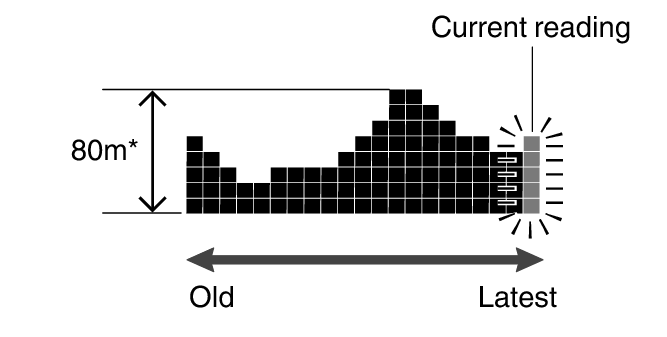
1 square (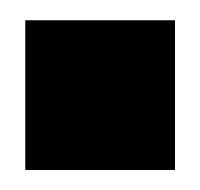 ) is 10 m.
) is 10 m.
