Module No. 3553
Calibrating Altitude Readings (Offset)
To minimize the difference between locally indicated and measured values, you should update the reference altitude value (offset) before setting off and during treks or any other activities where you take altitude readings.
Also, you can ensure accurate measurements by checking a map local altitude indications or some other source for your current location’s altitude, and regularly calibrating watch readings with the latest information while mountain climbing.
Note
You can find out the altitude at your current location from signs, maps, on the Internet, etc.
Differences between actual altitude and watch readings can be caused by the factors below.
Changes in barometric pressure
Changes in temperature caused by variations in barometric pressure and by elevation
Though altitude readings can be taken without calibration, doing so may produce readings that are very different from indications by altitude markers, etc.
-
Enter the Altimeter Mode.
-
Hold down (E) for at least two seconds. Release the button when [ALTI] appears on the display.
-
Use (A) and (C) to change the altitude value to an elevation value obtained from another source.
-
Press (E) to complete the setting operation.
This displays the current altitude and enters the Altitude Offset Mode.
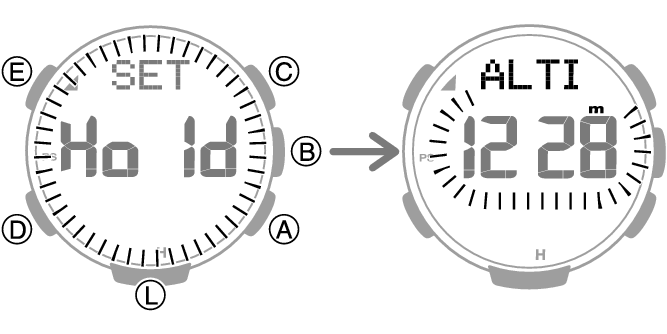
Setting range: -10,000 to 10,000 meters (or -32,800 to 32,800 feet)
Setting unit: 1 meter (or 5 feet)
Holding down (A) or (C) scrolls through settings at high speed.
To return the altitude setting to its initial factory default, press (A) and (C) at the same time.
This displays [OFF].
Note
While the setting is being configured, the watch will exit the setting operation automatically after about two or three minutes of non-operation.
