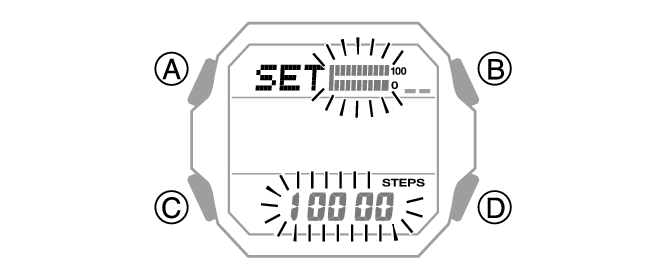Module No. 3552
Specifying a Daily Step Target
You can specify a daily step goal within the range of 1,000 to 50,000, in units of 1,000 steps.
-
Enter the Timekeeping Mode.
-
Hold down (A) for at least two seconds.
-
Press (C).
-
Use (B) and (D) to specify a step count target value.
-
Press (A) to complete the setting operation.
This causes the current step reminder setting ([ON] or [OFF]) to flash on the display.
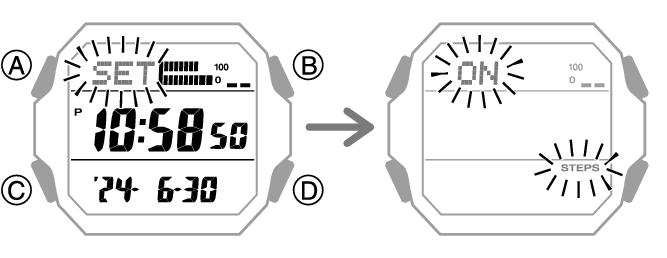
This causes the current daily step target to flash.