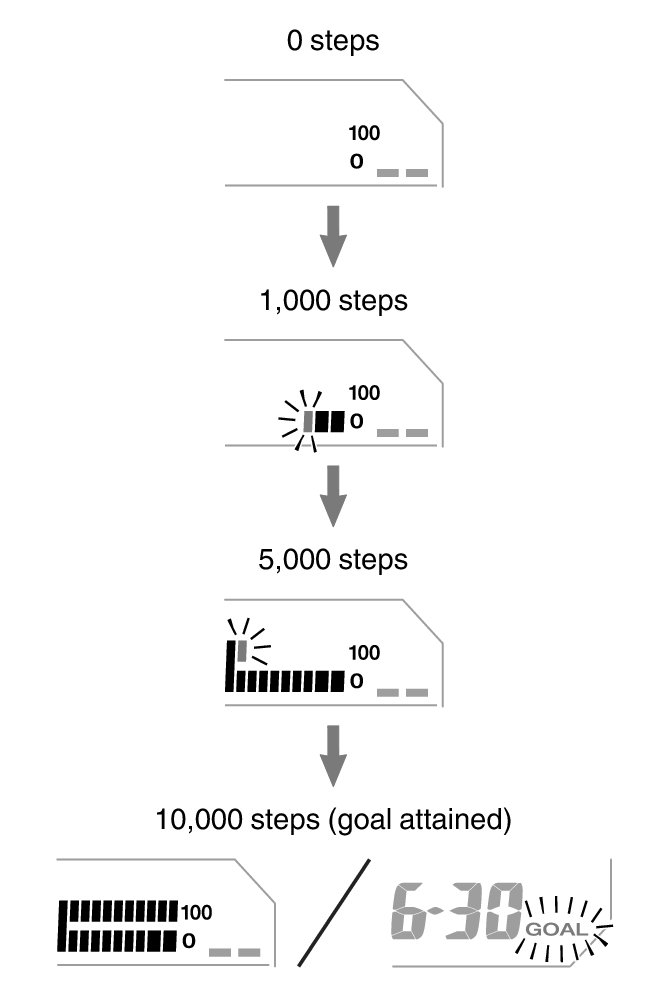Module No. 3552
Counting Steps
If you are wearing the watch correctly, the watch will count your steps as you walk or engage in your normal daily activities.
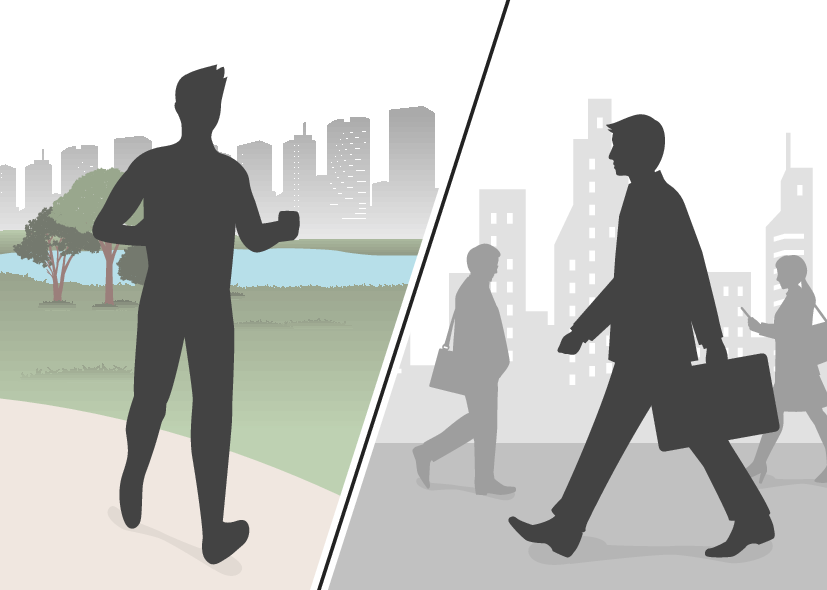
Important!
Since this watch is a wrist-worn device, it may detect non-step movements and count them as steps. Also, abnormal arm movements while walking may cause a miss count of steps.
Getting Ready
To enable the most accurate step count, wear the watch with the face on the outside of your wrist and tighten the band securely. A loose band may make it impossible to obtain correct measurement.
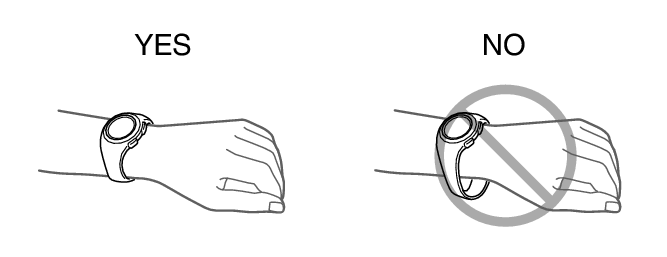
Performing Measurement
The watch starts counting your steps when you start walking. The step indicators show whether or not the step count is being incremented.
Alternating at one-second intervals: Walking (step count being incremented)
Both displayed: Not walking (step count not being incremented)
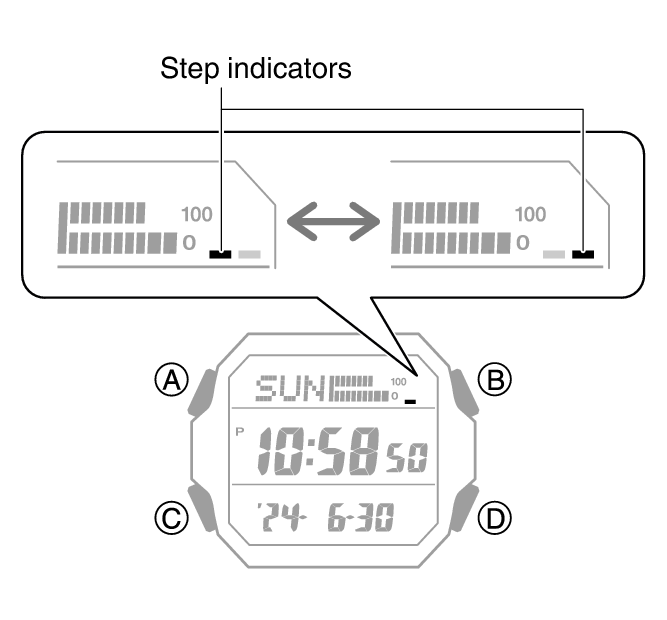
Checking Your Progress to Your Daily Step Target
The graphic display area shows your current progress toward achieving the daily step target specified by you.
Also, [GOAL] flashes when you attain your daily step target.
Example: Daily target of 10,000 steps