Module No. 3543
Recording Your Current Location (TIME & PLACE)
While traveling or otherwise on the go, you can use the procedure below to record your current location, along with the time and date, on your phone. Recorded location information can be viewed on a CASIO WATCHES map while the watch is connected with your phone.
Recording Your Current Location
-
 Enter the Timekeeping Mode.
Enter the Timekeeping Mode. -
 When you are in the location you want to record, press (D).
When you are in the location you want to record, press (D).
This records, in phone memory, your latitude and longitude and the current date and time, and displays [OK] on the watch.
At this time the time settings of your phone and watch will be synced with each other.
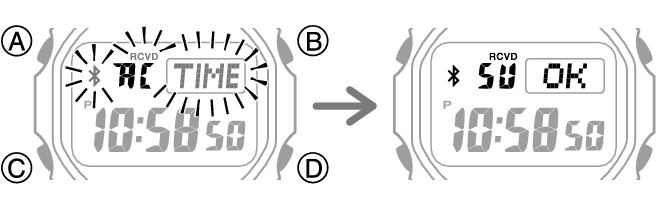
Viewing a Recorded Location on a Map
-
 Tap the “CASIO WATCHES” icon.
Tap the “CASIO WATCHES” icon. -
 Perform the operation shown on the phone screen to view recorded location information.
Perform the operation shown on the phone screen to view recorded location information.
Note
You can use CASIO WATCHES to delete recorded location information.
