Module No. 3540
Enabling the Button Operation Tone
Use the procedure below to enable or disable the tone that sounds when you press a button.
-
Enter the Timekeeping Mode.
-
Hold down (A) for at least two seconds. Release the button when the name of the currently selected Home City appears on the display.
-
Press (C) 11 times.
-
Press (D) to select [KEY♪] or [MUTE].
-
Press (A) to exit the setting screen.
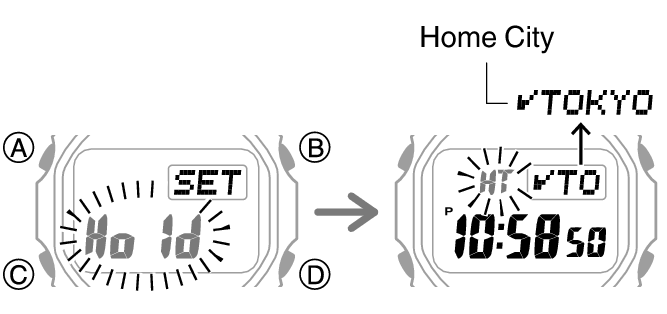
This causes [KEY♪] or [MUTE] to flash on the display.
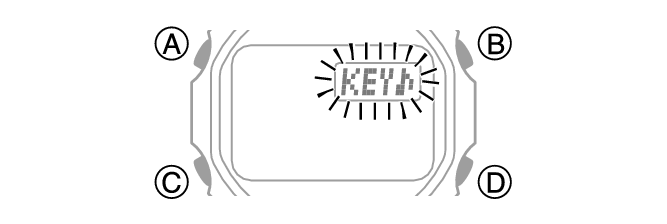
[KEY♪]: Operation tone enabled.
[MUTE]: Operation tone muted.
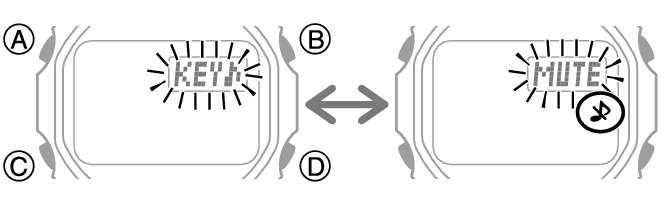
Note
While the setting is being configured, the watch will exit the setting operation automatically after about two or three minutes of non-operation.
Note that alarm and timer tones will still sound even while the operation tone is muted.
