Module No. 3539
Checking World Time
-
Enter the World Time Mode.
Entering the World Time Mode causes a World Time number and city name to appear first. After that, the display will appear as shown below.
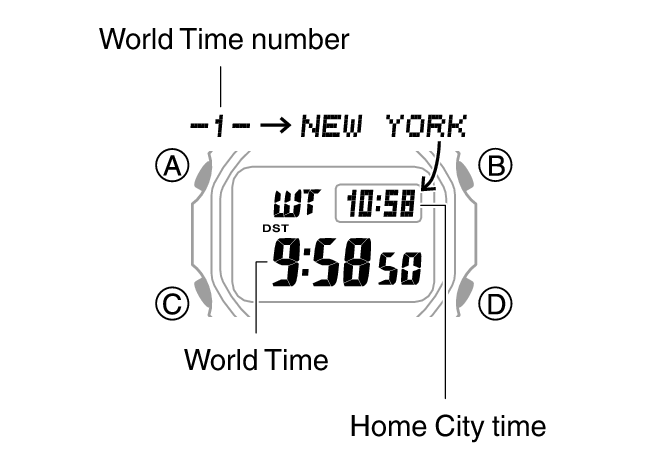
Pressing (A) displays the city for the displayed time.
To change the selected World Time city, press (D).
