Module No. 3516
Viewing the Face in the Dark
The watch has a light that illuminates the face for viewing in the dark.
The light turns on each time you perform a button operation.
Illumination is turned on when the sounds or vibrations start by Auto Lap, notification or alarm etc. Illumination that is turned on by a notification operation cannot be turned off.
Note
You may need to update your watch software to enable illumination triggered by Auto Lap, a notification, an alarm, or some other notification operation.
To illuminate the face manually
Press (B) to turn on illumination.
Illumination will turn off automatically if an alarm starts to sound.
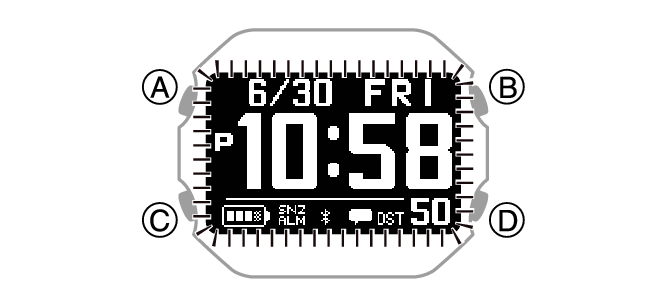
Using Auto Light
If Auto Light is enabled, face illumination will turn on automatically whenever the watch is positioned at an angle of 40 degrees or more.

For information about enabling Auto Light, see the information below.
Important!
Auto Light may not operate properly when the watch is at a horizontal angle of 15 degrees or greater from horizontal as shown in the illustration below.

Electro-static charge or magnetism can interfere with proper auto light operation. If this happens, try lowering your arm and then angle it towards your face again.
When moving the watch you may note a slight rattling sound. This is due to operation of the auto light switch, which determines the current orientation of the watch. It does not indicate malfunction.
