Module No. 3516
Viewable Activity Log Items
The summaries (measurement results) in the table below can be viewed after an activity measurement is complete or by accessing the activity log.
The summary screens that are displayed depend on the activity.
|
Activity |
Summary (Measurement Result) Screen |
|
RUNNING |
Measurement Result Details |
|
WALKING |
Measurement Result Details |
|
GYM WORKOUT |
Measurement Result Details |
|
INTERVAL TIMER |
Summary Screen Details
Measurement Result Details Summary

-
Activity name
-
Split time
-
Running distance
-
Activity start date and time
-
Pace
Heart Rate Summary
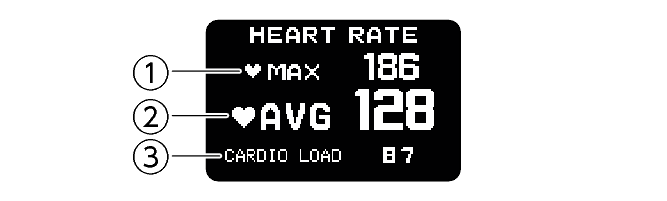
-
Maximum heart rate
-
Average heart rate
-
Cardio load *1
Cardio Load (CARDIO LOAD)
Powered by Polar
Cardio load measures the load your training session places on your cardiovascular system. Cardio load measurement values are displayed up to 999. The CASIO WATCHES phone app shows values greater than 999.
Burned calorie summary
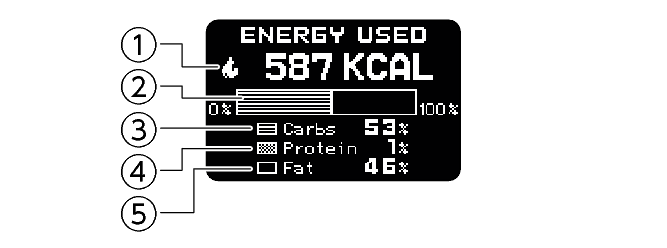
-
Calories burned during measurement period
-
Graph
-
Carbohydrate percentage
-
Protein percentage
-
Fat percentage
Analysis of Energy Consumption by Three Major Nutrients
Energy source used (Energy Used)
Powered by Polar
The energy sources used breakdown shows how much of each energy source (fats, carbs, protein) you used during your session. These are indicated as percentages of the total calories burned.
If the heart rate sensor is not being used, the calories burned are output but the energy source used is not output.
Cadence Summary
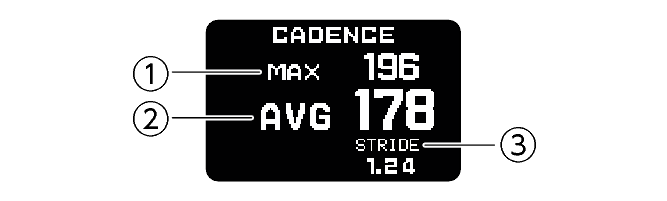
-
Maximum cadence
-
Average cadence
-
Average Stride
Pace Summary

-
Best pace
-
Average pace
-
Running index *2
-
Evaluation *3
Running index (RUNNING INDEX)
Powered by Polar
The Running Index provides your maximal aerobic fitness when running. This calculation is calculated for each run based on your heart rate and speed data measured during the run.
This item is displayed only when RUNNING is selected as the activity and you are using your phone GPS.
The evaluation is shown as one of the following: VERY LOW (Very Low), LOW (Low), FAIR (Fair), MODERATE (Moderate), GOOD (Good), VERY GOOD (Very Good), ELITE (Elite).
You can also check age-specific reference values.
Speed Summary

-
Average speed
Lap Summary
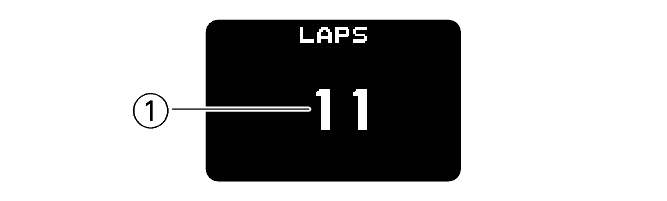
-
Number of Laps
Segment Summary
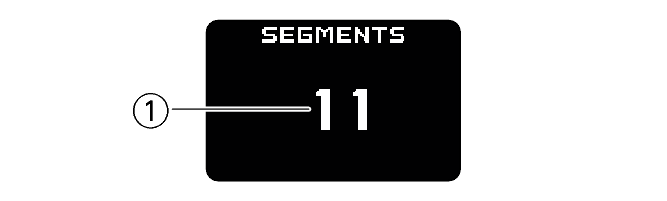
-
Segment repeats
