Module No. 3515
Checking the Current Barometric Pressure and Temperature
-
Display the current time screen.
-
Use (A) and (D) to select [BAROMETER].
-
Press (C).

This displays the current barometric pressure and temperature.
Each press of (A) or (D) toggles between the value display and graph display.
After you switch to barometer/temperature measurement, the watch takes readings about every five seconds for three minutes. After that, a measurement is taken about every two minutes.
Value Screen
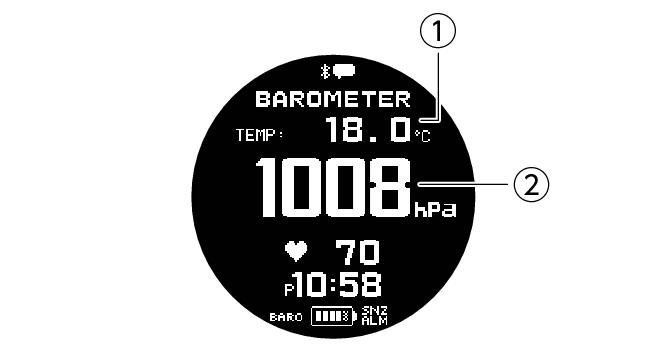
Barometric Pressure Graph Screen
The graph shows barometric readings taken every two hours. You can use the graph to view changes in barometric pressure over the past 72 hours, which can be used to predict upcoming weather.
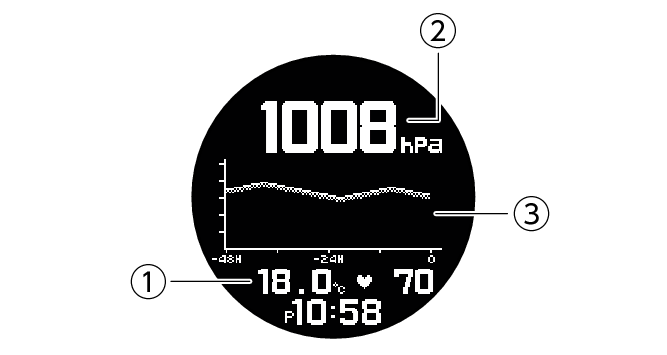
-
Temperature
-
Barometric pressure
-
Barometric pressure graph
|
A trend like this: |
Means this: |
|---|---|
 |
Rising barometric pressure, which indicates that upcoming weather probably will be fair. |
 |
Falling barometric pressure, which indicates that upcoming weather probably will be bad. |
Note
To retrigger measurement, press (C).
The watch will automatically return to the current time screen if you do not perform any operation for about one hour during barometer/temperature measurement.
Measurement ranges are shown below. [- - -] will appear for the measured value if it is outside the allowable range.
Barometric pressure measurement: 260 hPa to 1,100 hPa (7.65 inHg to 32.45 inHg)
Thermometer measurement: -10.0 °C to 60.0 °C (14.0 °F to 140.0 °F)
Large changes in barometric pressure and/or temperature can cause past data readings to be plotted outside of the visible area of the graph. Though plots are not visible, the data is still maintained in watch memory.
