Module No. 3513
Configuring Power Saving Function Settings
-
Enter the Timekeeping Mode.
-
Hold down (E) for at least two seconds. Release the button when the name of the currently selected Home City appears on the display.
-
Press (D) 11 times.
-
Press (A) to toggle between on and off.
-
Press (E) twice to complete the setting operation.
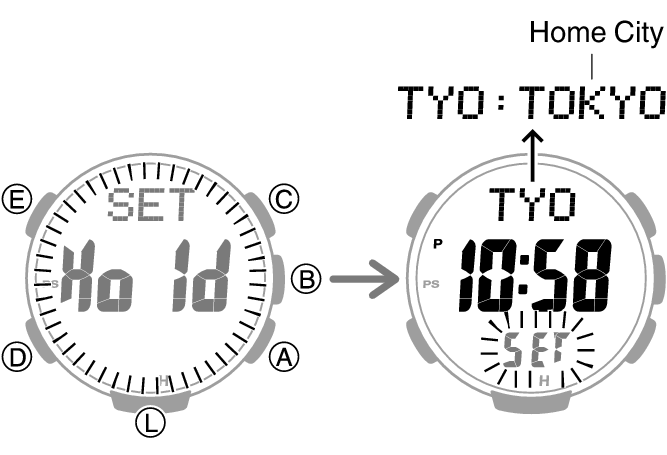
This displays [POWER SAVING].
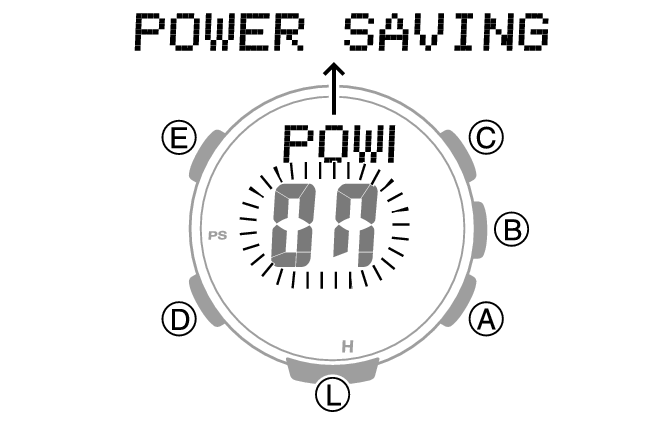
[On]: Power Saving enabled.
[OFF]: Power Saving disabled.
Note
While the setting is being configured, the watch will exit the setting operation automatically after about two or three minutes of non-operation.
For details about Power Saving, refer to the information below.
