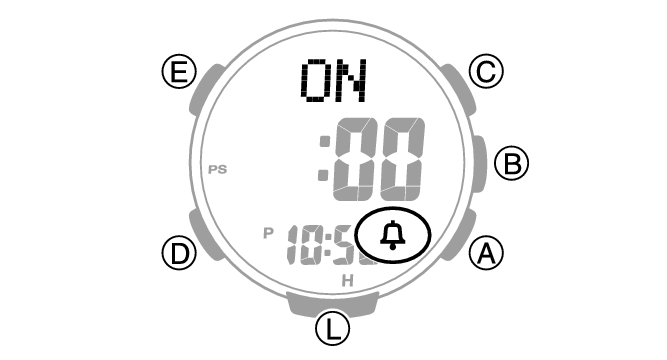Module No. 3513
Configuring the Hourly Time Signal Setting
-
Enter the Alarm Mode.
-
Press (A) or (C) to display the hourly time signal screen ([SIG]).
-
Press (B) to toggle the hourly time signal between enabled and disabled.
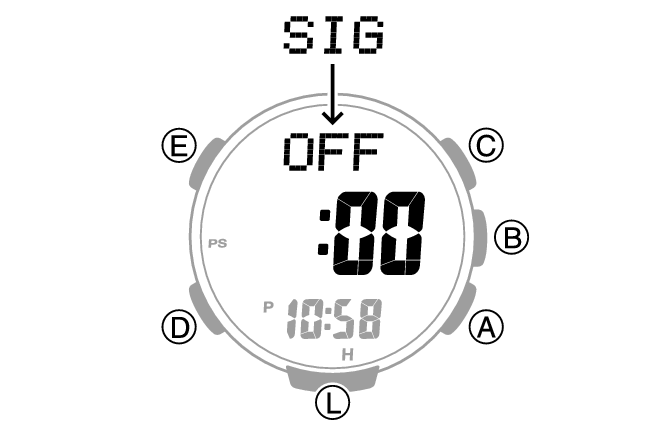
![]() (hourly time signal) is shown on the display while the hourly time signal is turned on.
(hourly time signal) is shown on the display while the hourly time signal is turned on.