Module No. 3495
Checking the Last Time Adjustment Result
-
Enter the Timekeeping Mode.
-
Press (D).
This displays the date and time of the last successful receive operation.
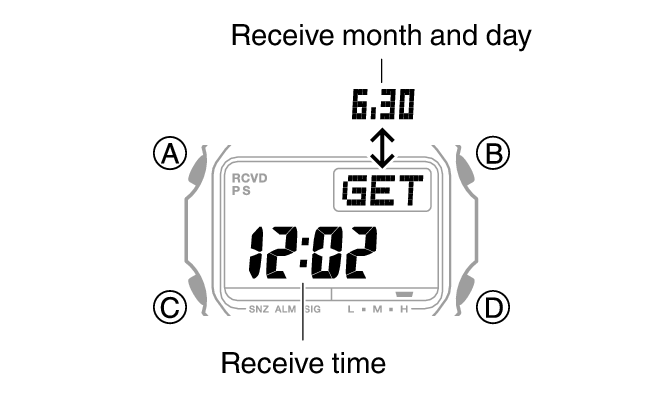
Note
Even if there was a successful receive operation, [RCVD] will not be displayed if you subsequently adjusted the time and/or date setting manually.
