Using Watch Operations to Adjust the Time Setting
Setting a Home City
Use the procedure in this section to select a city to use as your Home City. If you are in an area that observes summer time, you can also enable or disable summer time.
-
1.Hold down (A) for about two seconds until [HT] flashes.
-
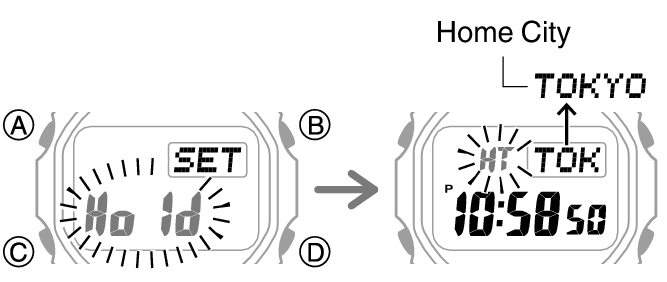
-
2.Use (D) and (B) to change the Home City setting.
-
- For details refer to the information below.
-
3.Press (C).
-
4.Use (D) to select a summer time setting.
-
Each press of (D) cycles through available settings in the sequence shown below.
- [AUTO]
The watch switches between standard time and summer time automatically.
- [OFF]
The watch always indicates standard time.
- [ON]
The watch always indicates summer time.

- [AUTO]
-
5.Press (A) to exit the setting screen.
Setting the Time/Date
-
1.Hold down (A) for about two seconds until [HT] flashes.
-
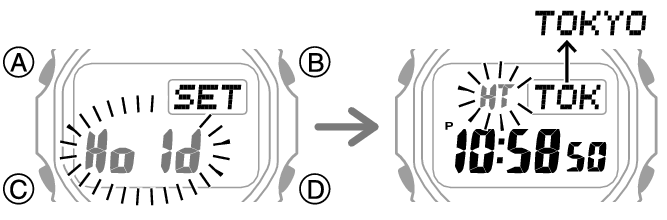
-
2.Keep pressing (C) until the setting you want to change is flashing.
-
- Each press of (C) moves the flashing to the next setting in the sequence shown below.
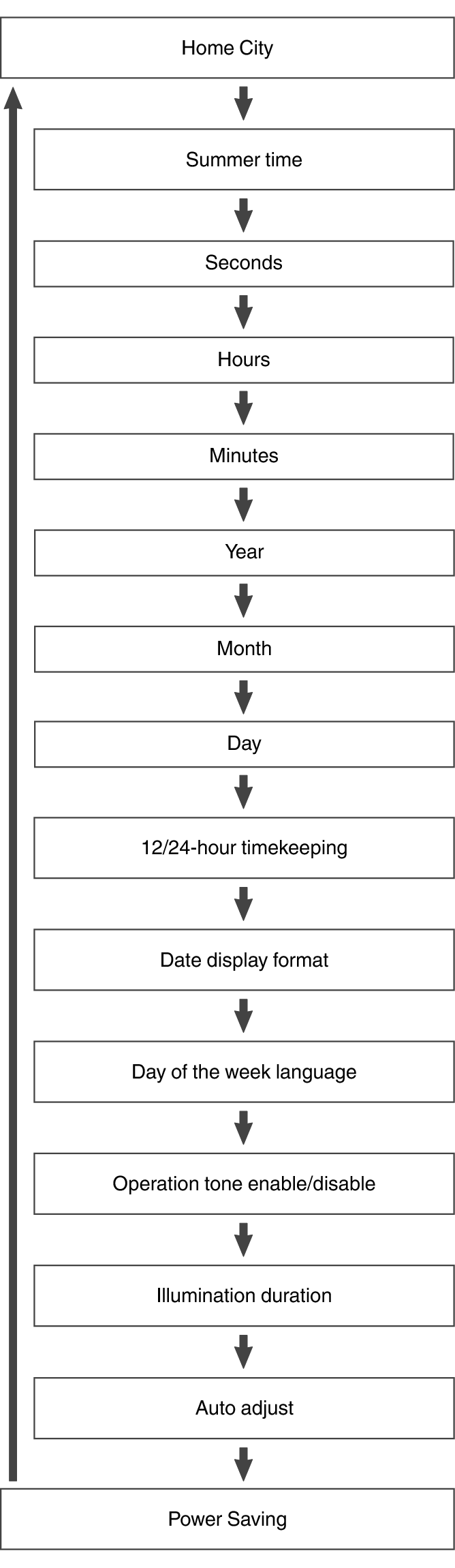
-
3.Configure the date and time settings.
-
- To reset the seconds to 00: Press (D). 1 is added to the minutes when the current count is between 30 and 59 seconds.
- Use (D) and (B) to change the other settings.
-
4.Repeat steps 2 and 3 to configure the other settings.
-
5.Press (A) to exit the setting screen.

 Top of page
Top of page