Changing the Date Display Format
You can select either month/day or day/month as the date display format.
-
1.Hold down (A) for about two seconds until [HT] flashes.
-
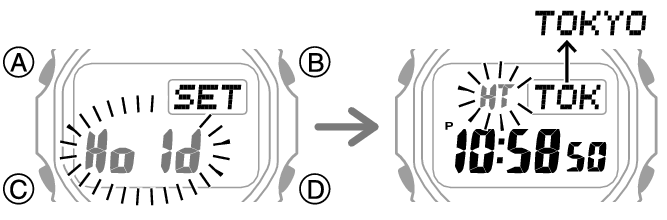
-
2.Press (C) nine times.
-
This causes [M.DD] or [DD.M] to flash on the display.
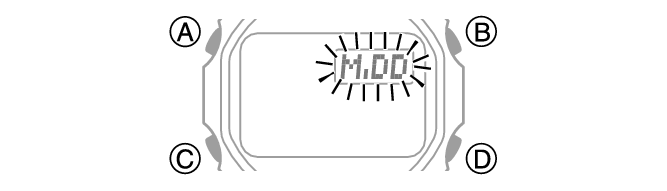
-
3.Use (D) to select either [M.DD] (month/day) or [DD.M] (day/month).
-
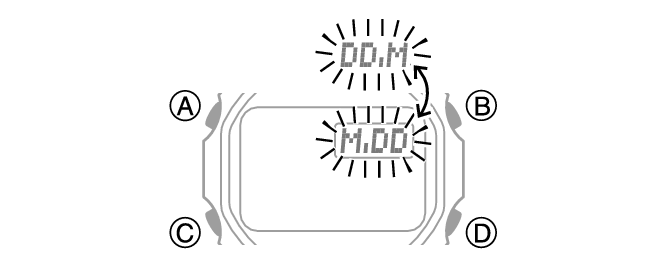
-
4.Press (A) to exit the setting screen.

 Top of page
Top of page