The Mobile Link information listed below can be checked by displaying it on the watch.
- Watch device name and device address
- Device name of the connected phone
- Phone enabled services (usable Bluetooth services)
- Watch device name and device address
- Device name and device address of phones that have been paired with and their pairing memory location numbers
When there is a connection between the watch and a phone:
When there is no connection between the watch and a phone:
This information can be displayed in the watch's Setup Mode.
You can also unpair the watch from a phone in the Setup Mode.
To display Mobile Link information
- 1.
- In the Timekeeping Mode, press the C button six times to enter the Setup Mode.
The watch's device name will appear.
- "GB-5600B" will scroll across the watch display from right to left.
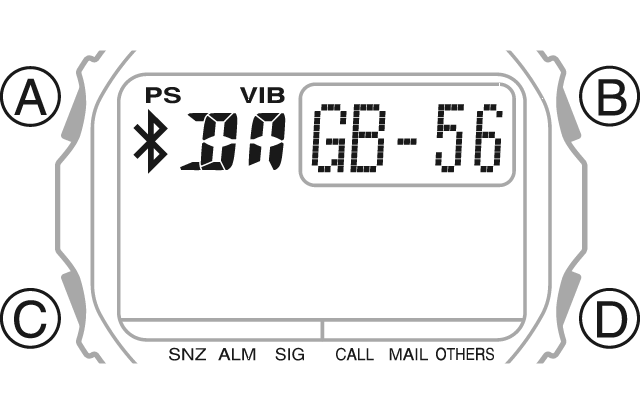
Watch Device Name Screen
- If you do not perform any operation for about two or three minutes while in the Setup Mode, the watch will automatically return to the Timekeeping Mode.
- "GB-5600B" will scroll across the watch display from right to left.
- 2.
- You can use the A button or D button to navigate between screens as shown below.
When there is a connection between the watch and a phone:
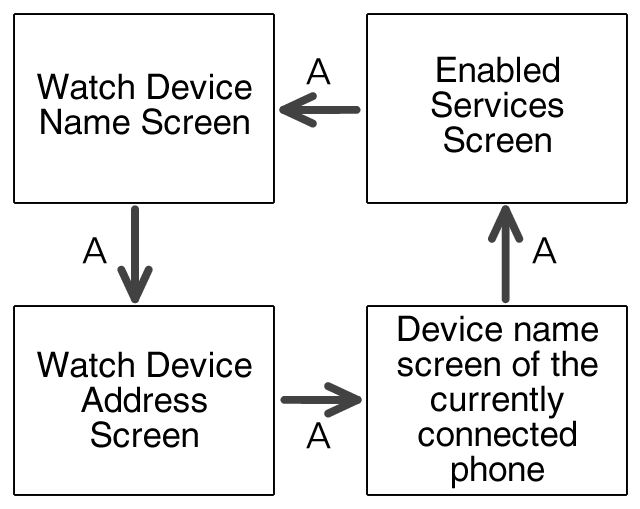
When there is no connection between the watch and a phone:
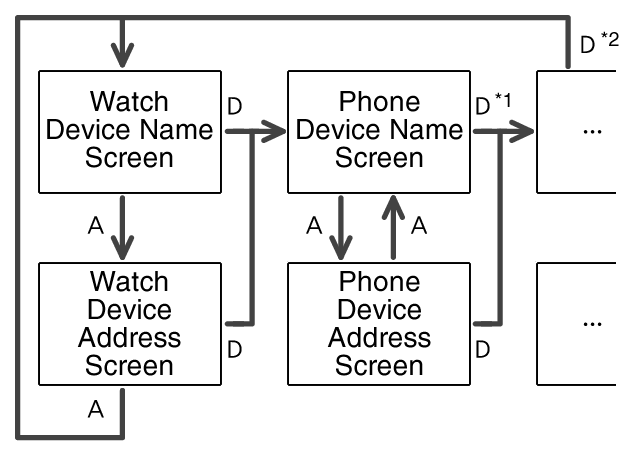
*1 Each press of the D button scrolls through the list of paired phones in pairing memory location number sequence.
*2 Pressing the D button after the device name screens of all paired phones are displayed will return to the watch device name screen.
Display Examples
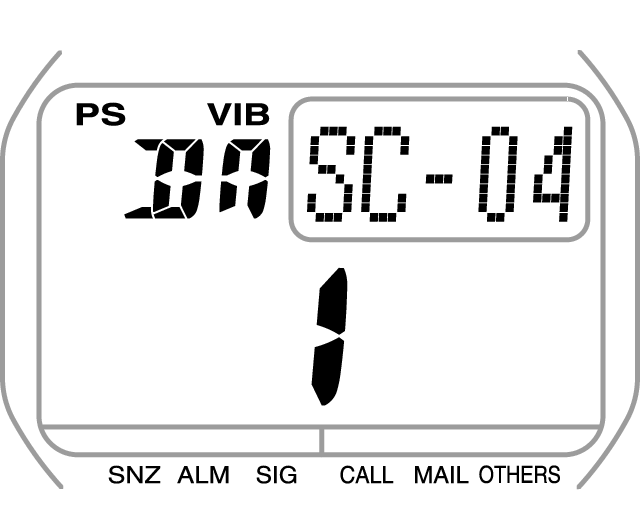
Phone Device Name Screen
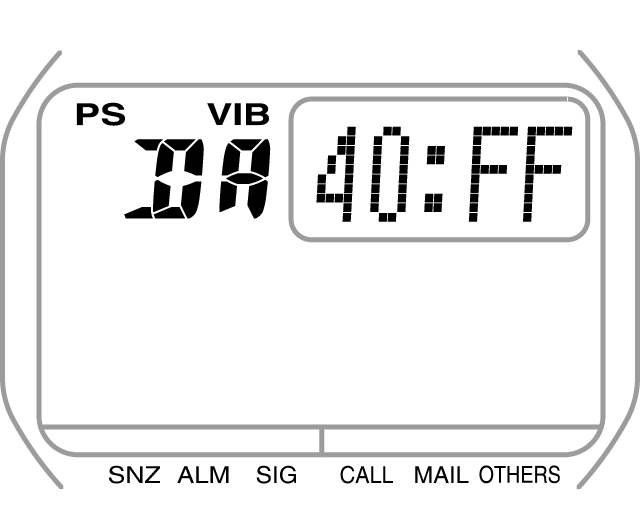
Phone Device Address Screen - 3.
- Press the C button to return to the Timekeeping Mode.
Phone Enabled Services
The Enabled Services Screen shows numbers that identify Bluetooth services enabled for the phone that is currently connected to the watch.
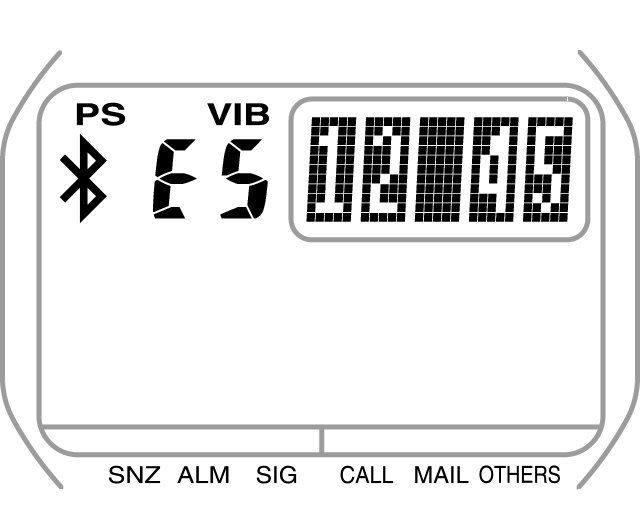
Enabled Services Screen
| Number | Bluetooth Service | Related Mobile Link Function |
|---|---|---|
| 1 | Time | Adjusting the Watch's Current Time to the Phone's Time |
| 2 | Local Time Information (UTC Offset and DST information) | |
| 3 | Phone Alert Status | Incoming Call Notification Using Phone Finder |
| 4 | Alert Notification | Alert Notification (Incoming Call, Incoming Mail, and Other Phone Events) |
| 5 | Find Me | Using Phone Finder To check the connection from the phone |
| 6 | Watch Features | G-SHOCK+ App Setup Guide (Watch settings) |
| 7 | Key Commander | G-SHOCK+ App Setup Guide (Music function) |
| 8 | More Alerts |
To unpair from a phone
- 1.
- If the Bluetooth icon (
 ) is displayed on the watch, enter the Timekeeping Mode and then hold down the C button for about two seconds until the icon disappears. If the Bluetooth icon is not displayed on the watch, go directly to step 2 of this procedure.
) is displayed on the watch, enter the Timekeeping Mode and then hold down the C button for about two seconds until the icon disappears. If the Bluetooth icon is not displayed on the watch, go directly to step 2 of this procedure. - 2.
- In the Timekeeping Mode, press the C button six times to enter the Setup Mode.
- The watch's device name screen will appear.
- 3.
- Press the D button to display the phone device name screen.
- This will display the pairing memory location number of the phone that was last connected with the watch.
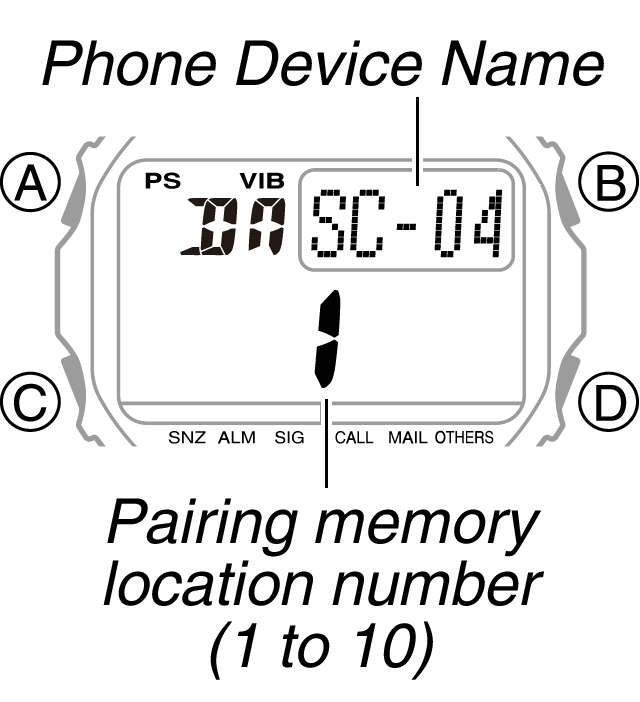
Phone Device Name Screen
- 4.
- On the watch, use the D button to scroll through the pairing memory locations until the one for the phone you want to unpair is displayed.
- Each press of the D button scrolls through the list of paired phones in pairing memory location number sequence.
- 5.
- Hold down the A button until the watch display changes from "CLEAR" to "[NEW]". Release A as soon as "[NEW]" appears.
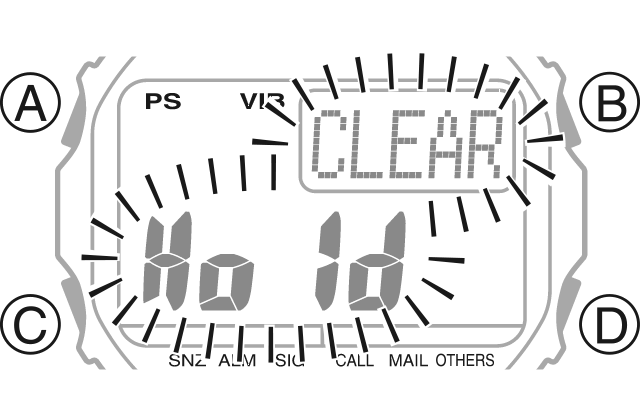
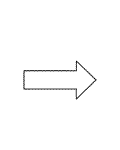
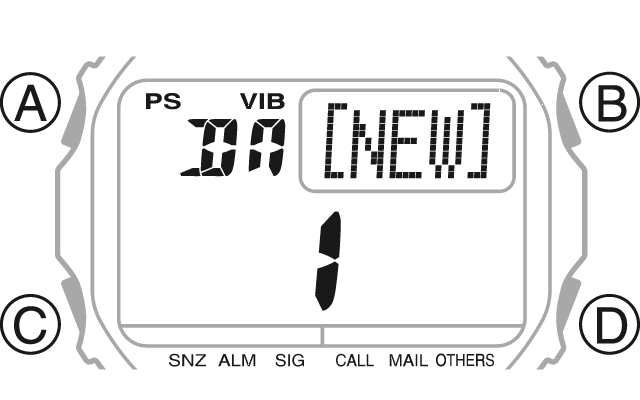
- 6.
- Press the C button to return to the Timekeeping Mode.
To unpair from all phones paired with the watch
- 1.
- If the Bluetooth icon (
 ) is displayed on the watch, enter the Timekeeping Mode and then hold down the C button for about two seconds until the icon disappears. If the Bluetooth icon is not displayed on the watch, go directly to step 2 of this procedure.
) is displayed on the watch, enter the Timekeeping Mode and then hold down the C button for about two seconds until the icon disappears. If the Bluetooth icon is not displayed on the watch, go directly to step 2 of this procedure. - 2.
- In the Timekeeping Mode, press the C button six times to enter the Setup Mode.
- The watch's device name screen will appear.
- 3.
- Press the D button to display the phone device name screen.
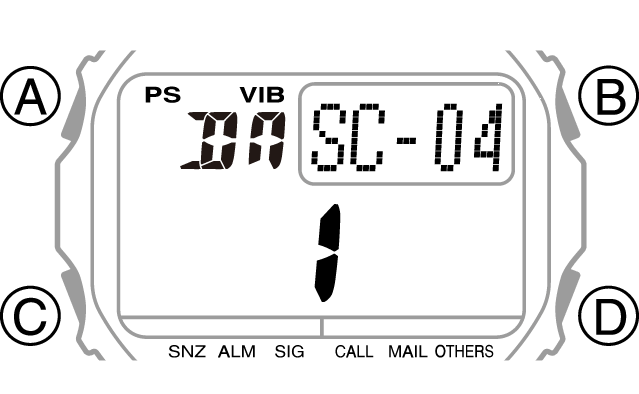
Watch Device Name Screen
Note
Any pairing memory location can be on the display when you perform step 4, below. - 4.
- Hold down the A button for about five seconds until the watch device name screen appears.
- The display will cycle through screens as shown below.
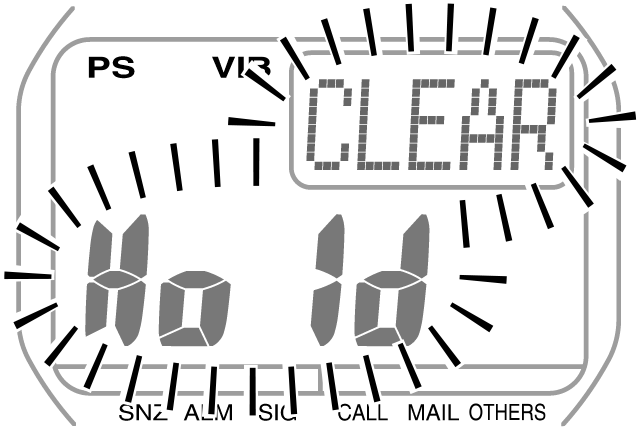
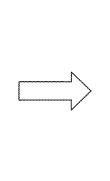
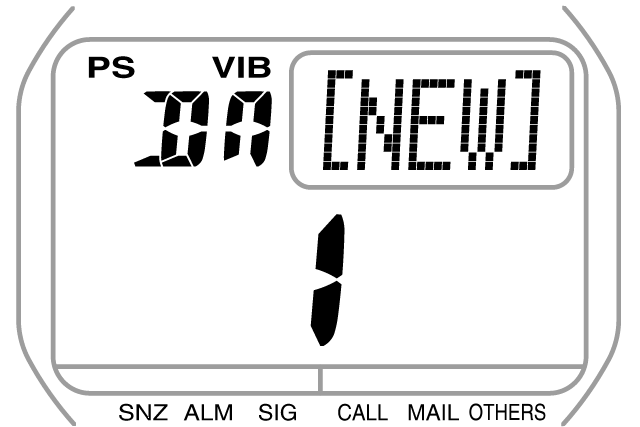


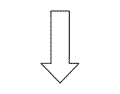
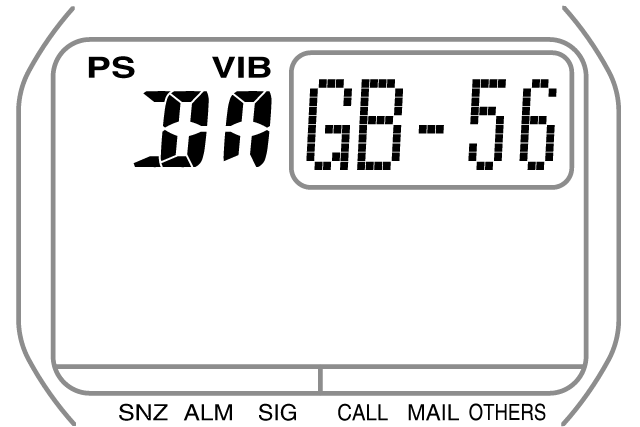
Watch Device Name Screen
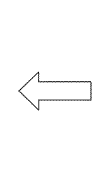
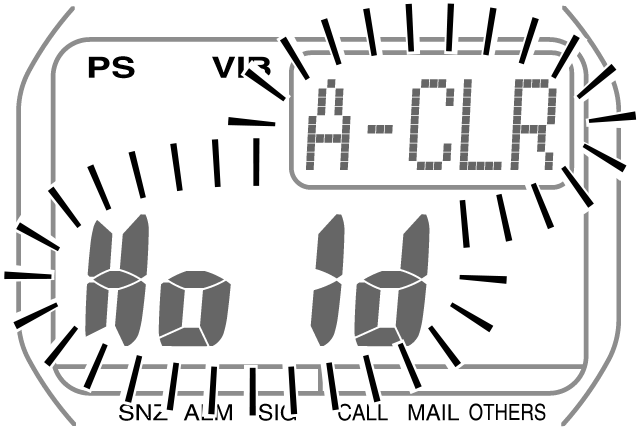
Unpair from All Confirmation Screen
Note
Releasing the A button while the Unpair from All Confirmation Screen is displayed (before the Watch Device Name Screen appears) will cancel the unpair from all phones operation. If you do this, the pairing information of the pairing memory location number that was displayed before you pressed the A button will be cleared. - The display will cycle through screens as shown below.
- 5.
- Press the C button to return to the Timekeeping Mode.

 Back
Back