The link between the watch and phone may be lost temporarily whenever the distance between them becomes too great or if signal conditions become bad for some reason.
When this happens, the watch will go into the Link Loss state, and vibrate or beep for about one second to let you know (Link Loss Alert).
A Link Loss icon like the one shown below will appear on the watch display, and the Bluetooth icon will flash. The Link Loss icon and flashing Bluetooth icon indicate that the watch is trying to reconnect with the phone it was just connected with.
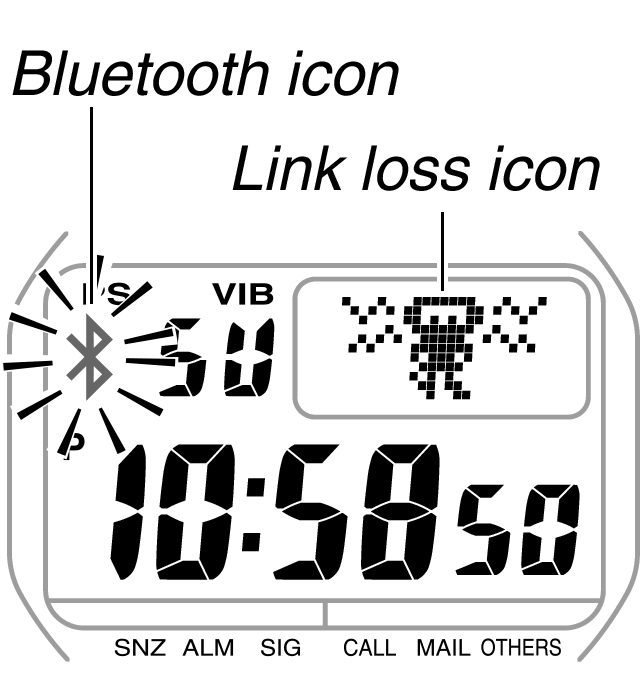
If the watch is able to re-connect automatically with the phone after entering the Link Loss state:
The watch will return to the Timekeeping Mode with the Bluetooth icon displayed (not flashing).
If the watch is not able to re-connect automatically with the phone after entering the Link Loss state:
The Bluetooth icon will disappear, and the watch will beep and return to the Timekeeping Mode. If you want to reconnect immediately, perform the operation under "To re-connect manually to the last-connected phone".
If you did not reconnect manually, the watch will operate as described below.
- Once every minute after disconnection, the watch will try to reconnect automatically. During each reconnection try, the Bluetooth icon will flash on the watch display and the connecting icon will be displayed. If reconnection is successful, the watch returns to the Timekeeping Mode with the Bluetooth icon displayed. If reconnection fails, the watch returns to the Timekeeping Mode without the Bluetooth icon.
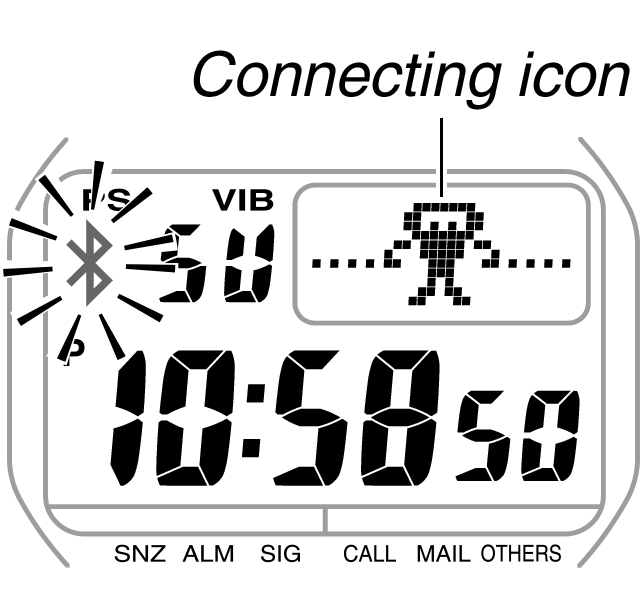
- If reconnection continually fails, the Bluetooth icon will disappear after about one hour of retries. In this case, the connection will remain cut if you do not perform the operation under "To re-connect manually to the last-connected phone".
To re-connect manually after Link Loss
Perform the procedures under "To re-connect manually to the last-connected phone".

 Back
Back