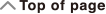fx-82AU PLUS II
(2nd edition / NATURAL-V.P.A.M.)
Before Using the Calculator
Calculation Modes and Calculator Setup
Inputting Expressions and Values
- ▶Basic Input Rules
- ▶Inputting with Natural Display
- ▶Using Values and Expressions as Arguments (Natural Display only)
- ▶Overwrite Input Mode (Linear Display only)
- ▶Correcting and Clearing an Expression
Basic Calculations
- ▶Toggling Calculation Results
- ▶Fraction Calculations
- ▶Percent Calculations
- ▶Degree, Minute, Second (Sexagesimal) Calculations
- ▶Multi-Statements
- ▶Using Engineering Notation
- ▶Prime Factorization
- ▶Calculation History and Replay
- ▶Using Memory Functions
Function Calculations
- ▶Pi (π), Natural Logarithm Base e
- ▶Trigonometric Functions
- ▶Hyperbolic Functions
- ▶Angle Unit Conversion
- ▶Exponential Functions
- ▶Logarithmic Functions
- ▶Power Functions and Power Root Functions
- ▶Rectangular-Polar Coordinate Conversion
- ▶Factorial Function (!)
- ▶Absolute Value Function (Abs)
- ▶Random Number (Ran#)
- ▶Random Integer (RanInt#)
- ▶Permutation (nPr) and Combination (nCr)
- ▶Rounding Function (Rnd)
- ▶Greatest Common Divisor (GCD) and Least Common Multiple (LCM)
Using Calculation Modes
Technical Information
- ▶Errors
- ▶Before Assuming Malfunction of the Calculator...
- ▶Replacing the Battery
- ▶Calculation Priority Sequence
- ▶Calculation Ranges, Number of Digits, and Precision
- ▶Specifications
- ▶Verifying the Authenticity of Your Calculator
Frequently Asked Questions
Prime Factorization
In the COMP Mode, a positive integer no more than 10 digits long can be factored to prime factors.
Example 1: To perform prime factorization on 1014
- 1014

- 1014

 (FACT)
(FACT)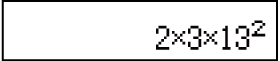
When you perform prime factorization on a value that includes a factor that is prime number with more than three digits, the part that cannot be factored will be enclosed in parentheses on the display.
Example 2: To perform prime factorization on 4104676 (= 22 × 10132)
- 4104676

- 4104676

 (FACT)
(FACT)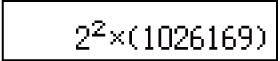
Any one of the following operations will exit prime factorization result display.
- Pressing 
 (FACT) or
(FACT) or  .
.
- Pressing any of the following keys:  or
or  .
.
- Using the setup menu to change the angle unit setting (Deg, Rad, Gra) or the display digits setting (Fix, Sci, Norm).
Note
You will not be able to execute prime factorization while a decimal value, fraction, or negative value calculation result is displayed. Trying to do so will cause a math error (Math ERROR).
You will not be able to execute prime factorization while the result of a calculation that uses Pol, Rec is displayed.