Connecting a Different Watch to a Phone
You should perform the steps below before pairing a different watch with the phone, such as after you buy a new watch.
Pairing the Watch with a Phone
-
1.
 In the upper right corner of the GBA-400+ top screen, tap
In the upper right corner of the GBA-400+ top screen, tap 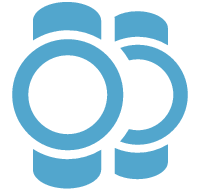 to display the “Connection settings” screen.
to display the “Connection settings” screen. -
2.
 Tap “Connect new watch”.
Tap “Connect new watch”. -
3.
 Select the name of the watch you want to connect to and then tap “Next”.
Select the name of the watch you want to connect to and then tap “Next”. -
- From this point, follow the instructions that appear on your phone’s screen to complete the pairing operation.


