Support
G-SQUAD PRO
GSW-H1000
Support
G-SQUAD PRO
GSW-H1000
Updating your system will provide you with the latest software and improve functionality.
| Supported Models | GSW-H1000 |
|---|---|
| Update Start Date | December 8, 2022 |
| Version Number after Update (Build number) |
PXE6.201123.028 |
| Size | 111MB or less |
Updates are performed automatically. It may take some time before your watch is updated.
While an update is in progress, never hold down the power button in an attempt to restart the watch system. Doing so may make the watch unusable.
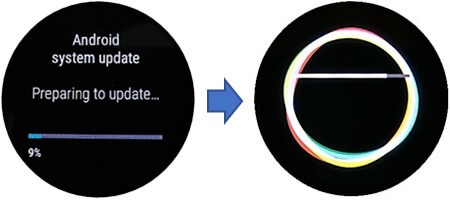
Never try to restart the watch system while the above is displayed.
STEP1Tap the watches face to wake it up.
STEP2Swipe the screen from top to bottom.
STEP3Tap the [Settings] icon.
STEP4Scroll all the way to the bottom of the screen and then tap [System].
STEP5Tap [About].
STEP6Swipe from bottom to top to display the build number in the middle of the screen.