Module No. 5728
Watch Face Items
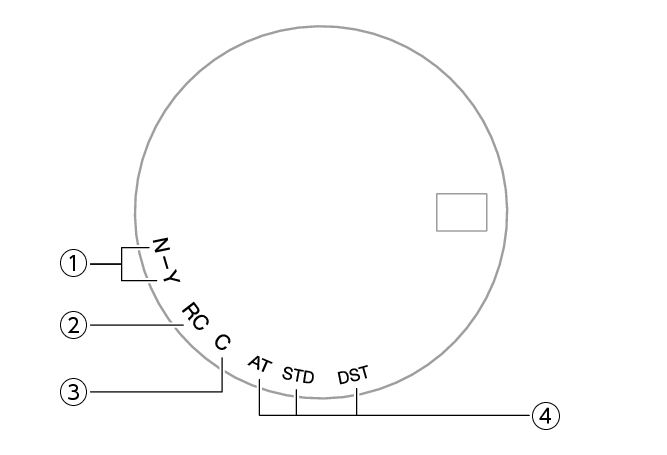
-
Last receive result/Auto time correction setting
-
[RC]
-
[C]
-
Summer time setting
The second hand points to [Y(YES)] or [N(NO)] to indicate the result of the last auto time correction operation based on time signal reception or connection with a phone.
[Y(YES)]: Auto time correction successful
[N(NO)]: Auto time correction failed
The second hand indicates whether auto time correction is enabled or disabled.
[Y(YES)]: Auto time correction enabled
[N(NO)]: Auto time correction disabled
The second hand points to this mark while calibration signal reception is in progress.
The second hand points to this mark while there is a connection between the watch and a phone.
The second hand points to the current summer time setting.
