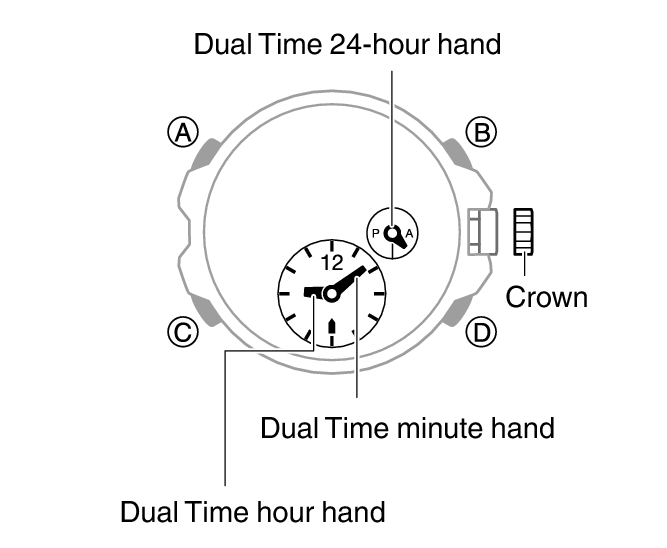Module No. 5719
Configuring Dual Time Settings
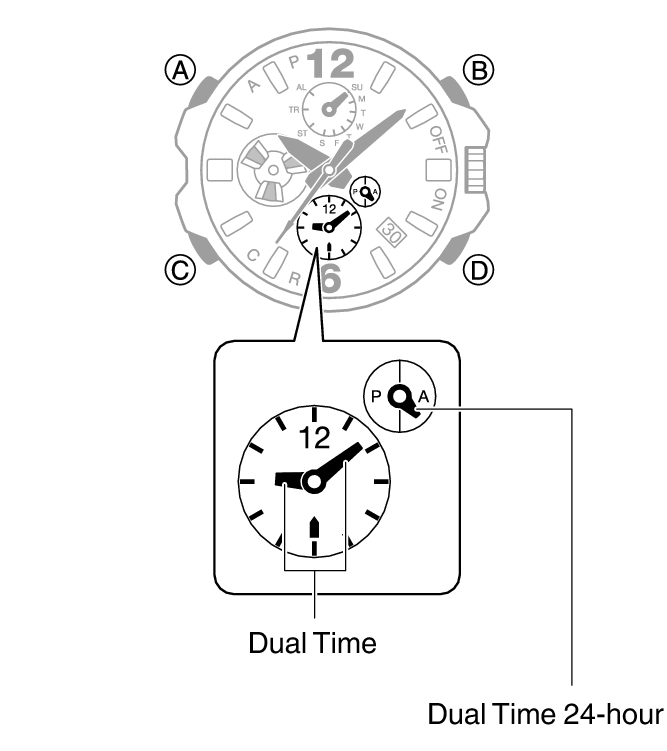
-
Pull out the crown to the first click.
-
Rotate the crown to change the Dual Time setting.
-
Push the crown back in.
This causes the second hand to move to 12 o’clock.
You can set the Dual Time in 15-minute increments.