Module No. 5719
Watch Face Items
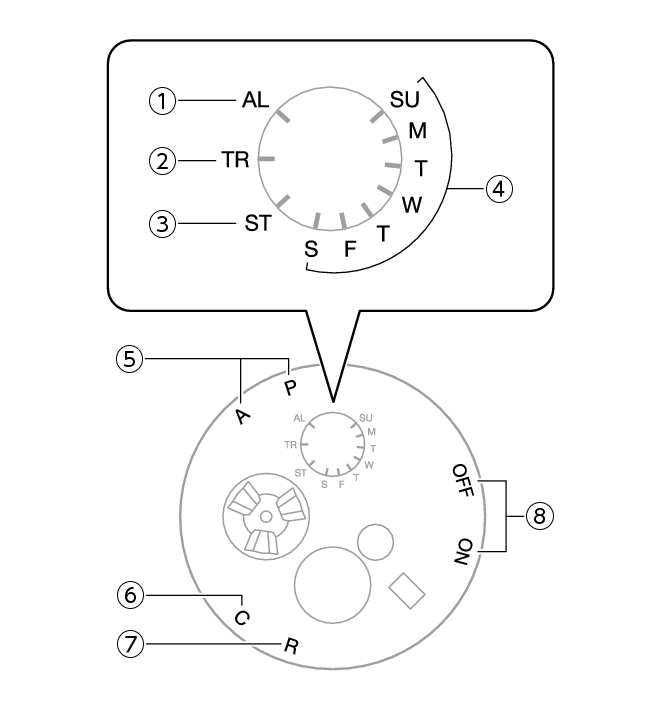
-
[AL]
-
[TR]
-
[ST]
-
Day of week
-
[A] / [P]
-
[C]
-
[R]
-
Alarm on/off setting
In the Alarm Mode, the mode hand points to [AL].
In the Timer Mode, the mode hand points to [TR].
In the Stopwatch Mode, the mode hand points to [ST].
In the Timekeeping Mode, the mode hand points to the current day of the week.
When configuring time settings in your current location, the second hand indicates whether it is an a.m. time or a p.m. time.
[A]: AM
[P]: PM
The second hand will point to [C] if the watch is connected with a phone.
When the watch is standing by for connection with a phone, the second hand points to [R].
In the Alarm Mode, the second hand indicates if the alarm is enabled or disabled.
[ON]: Alarm enabled
[OFF]: Alarm disabled
