Module No. 5719
Unpairing
Unpairing the watch from a phone requires both the CASIO WATCHES phone app and watch operations.
Deleting Pairing Information from the CASIO WATCHES phone app
-
 If the watch is connected with a phone, press any button to terminate the connection.
If the watch is connected with a phone, press any button to terminate the connection. -
 Tap the “CASIO WATCHES” icon.
Tap the “CASIO WATCHES” icon. -
 Perform the operation shown on the phone screen to unpair.
Perform the operation shown on the phone screen to unpair.
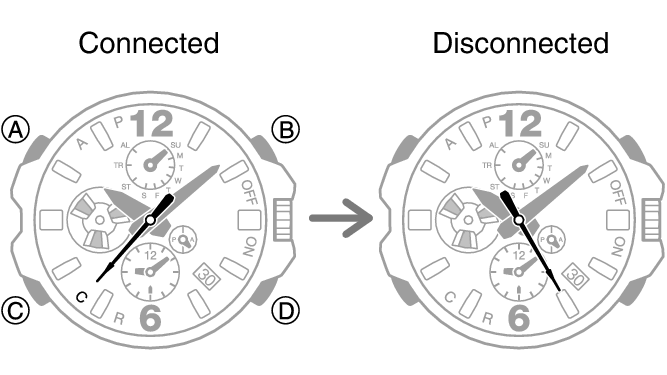
Deleting Pairing Information from the Watch
-
 Pull out the crown to the second click.
Pull out the crown to the second click. -
 Hold down (D) for at least five seconds.
Hold down (D) for at least five seconds. -
 Push the crown back in.
Push the crown back in.
This causes the second hand to move to [A] if the watch’s current time setting is a.m., or [P] if it is p.m.
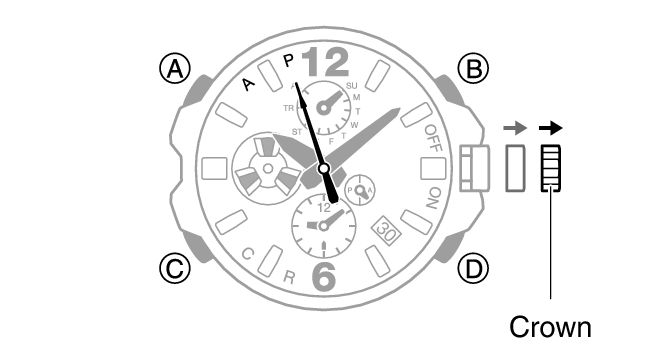
The second hand will point to 12 o’clock when pairing information is deleted.

