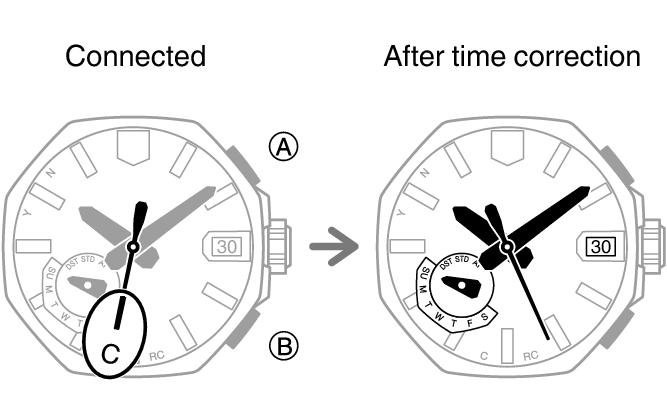Module No. 5718
Auto Time Correction
The watch will connect with a phone at preset times each day and adjust its time settings.
Using This Function
Your watch corrects its time setting four times a day according to a preset schedule. It performs the time correction operation automatically as you go about your daily life, without any operation required by you.

Important!
The watch may not be able to perform auto time correction under the conditions described below.
While the watch is too far away from its paired phone
While communication is not possible due to radio interference, etc.
While the phone is updating its system
While the CASIO WATCHES phone app is not running on the phone
Note
If the watch does not indicate the correct time even if it is able to connect with a phone, adjust the hand and day indicator positions.
The watch will connect with the phone and perform auto time correction at around 12:30 a.m., 6:30 a.m., 12:30 p.m. and 6:30 p.m. The connection is automatically terminated after auto time correction is complete.
Triggering Immediate Time Correction
The watch’s time setting will be corrected automatically whenever you establish a connection between the watch and a phone. Whenever you want to trigger immediate time correction, perform the procedure below to connect with a phone.
-
Move the phone close to (within one meter of) the watch.
-
 Hold down (B) for at least 0.5 seconds until the second hand points to [C]. Release the button as soon as the second hand points to [C].
Hold down (B) for at least 0.5 seconds until the second hand points to [C]. Release the button as soon as the second hand points to [C].
When the watch connects with a phone, the second hand performs one revolution and then points to [C] again. Next, the watch’s time setting is adjusted.
At this time your current location is recorded by your phone.
The connection is terminated automatically after time correction is complete.