Module No. 5713
Deleting Data
Deleting a Particular Record
-
Enter the Altitude Record Recall Mode.
-
Use the (A) and (C) buttons to scroll through the top screens of the records and display the one you want to delete .
-
Hold down (D) for at least two seconds. Release the button when [CLEAR] appears on the display.
This deletes the record you selected.
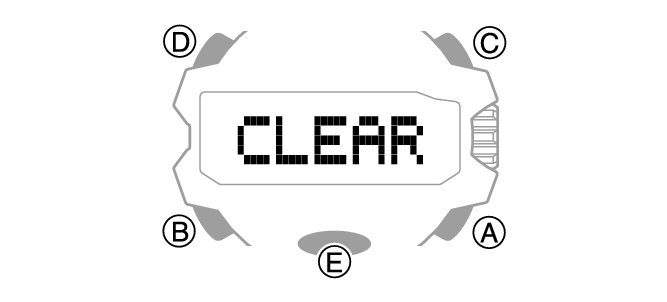
Note that holding down (D) for more than five seconds will delete all data.
Deleting All Records
Hold down (D) for at least five seconds until [CLEAR ALL] appears on the display. This indicates that all data was deleted.

