Module No. 5711
Shifting Hands to Read the Digital Display
Hand shift moves the hands out of the way for easy viewing of display information.
-
Press (B) and (C) at the same time.
-
To return the hands to their normal current timekeeping positions, press (B) and (C) at the same time again or press (C) to change to another mode.
This will shift the analog hands to allow easy viewing of display information.
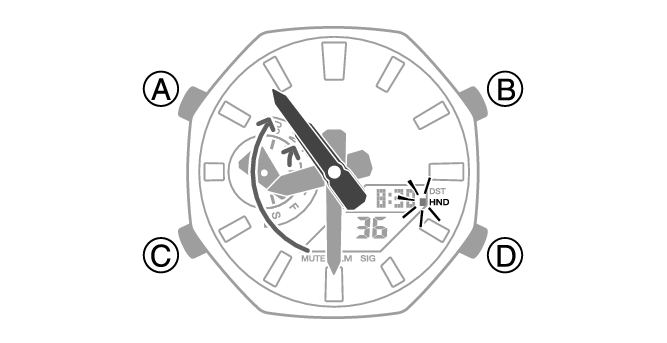
Note
If you leave the watch with its hands shifted and do not perform any operation for about one hour, the hands will resume normal timekeeping automatically.
