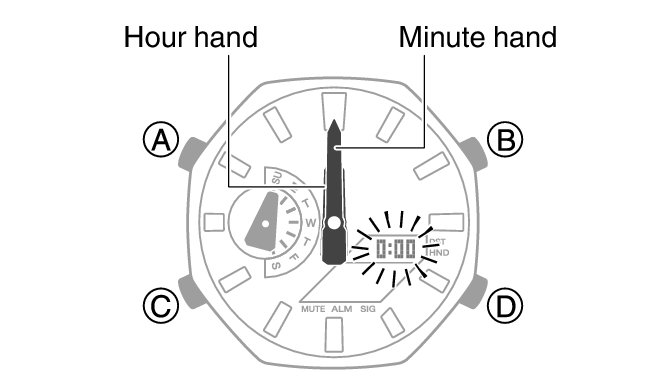Module No. 5711
Adjusting Hand Alignment
-
Enter the Timekeeping Mode.
-
Hold down (A) for at least five seconds. Release the button when [SUB] starts to flash.
-
If the day of the week hand is not aligned with [SU], use (B) and (D) to align it with [SU].
-
Press (C).
-
If the hour and minute hands are not at 12 o’clock, use (B) and (D) to align them.
-
Press (A) to complete the setting operation.
This enables adjustment of day of the week hand.

Holding down (B) or (D) moves the hand at high speed.
This enables adjustment of the hour and minute hands.