Module No. 5710
Disabling the Countdown Start Tone
You can use the procedure below to enable or disable the countdown start tone that sounds when the function hand starts a countdown operation 30 minutes before an alarm time or before the end of a timer operation.
-
Enter the Timekeeping Mode.
-
Hold down (A) for at least two seconds. Release the button when the name of the currently selected Home City appears on the display.
-
Press (C) 10 times (or 11 times).
-
Press (D) to select [♪ON] or [♪OFF].
-
Press (A) to exit the setting screen.
This is the setting mode. The hands automatically shift out of the way for easy viewing of the display and other indicators.
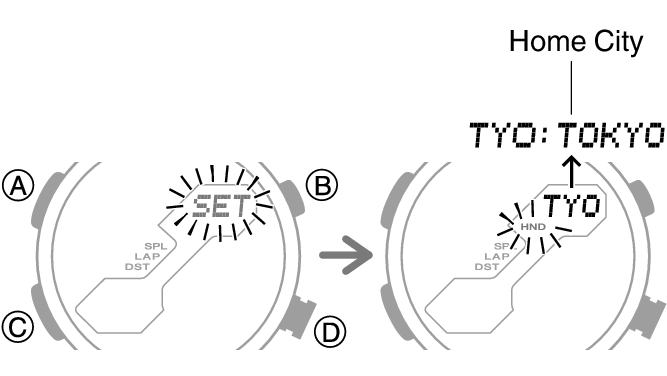
This causes [PROGRESS♪] to appear. Next, [♪ON] or [♪OFF] will flash on the display.
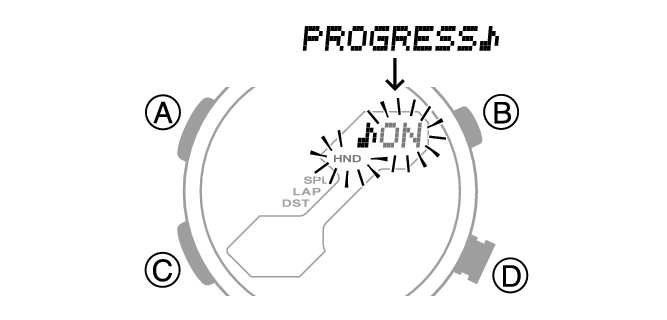
[♪ON]: Tone enabled.
[♪OFF]: Tone disabled.
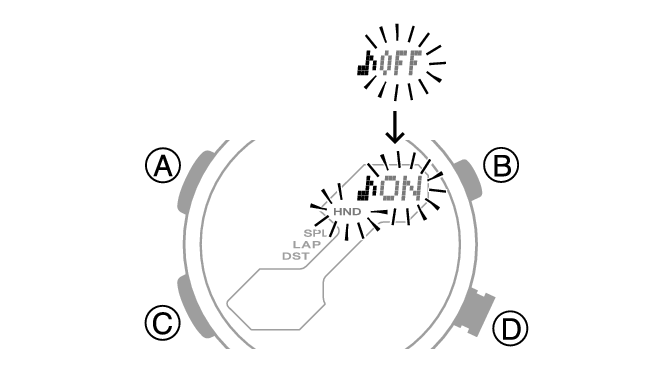
Note
While the setting is being configured, the watch will exit the setting operation automatically after about two or three minutes of non-operation.
