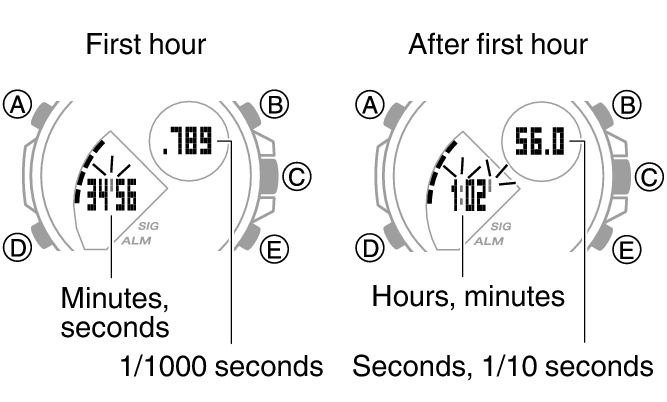Module No. 5707
Measuring Lap Times
-
Enter the Stopwatch Mode.
-
Use the operations below to measure elapsed time.
-
Press (A) to reset the measurement time to all zeros.
If a stopwatch timing operation is in progress, press (A) to stop it and then press (A) again to reset the stopwatch to all zeros before performing the operation in step 2.
Each press of (E) causes the elapsed time of the section (lap time) to be shown for eight seconds.
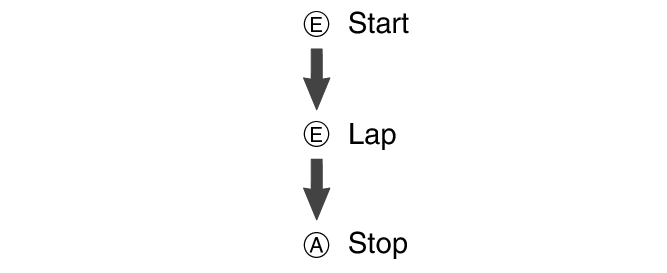
Elapsed time is shown in 1/1000-second units for the first hour of the measurement session. After the first hour, elapsed time is shown in 1/10-second units.