Module No. 5702
Checking the Current Tide Level in the Specified Port
Entering the Tide Graph Mode displays the current time and tide conditions in the port you specified with CASIO WATCHES.
-
Enter the Tide Graph Mode.
-
Time in your current location
-
Tide conditions in the specified port
-
Current time in the specified port
-
Current location date
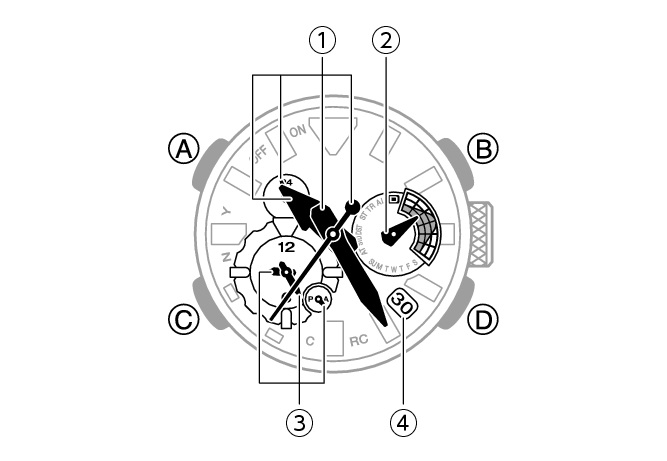
Note
The tide level display is based on the summer time setting of the port that was specified when you enter the Tide Graph Mode.
Interpreting Displayed Tide Conditions
The mode hand points to the current tide level in the specified port.
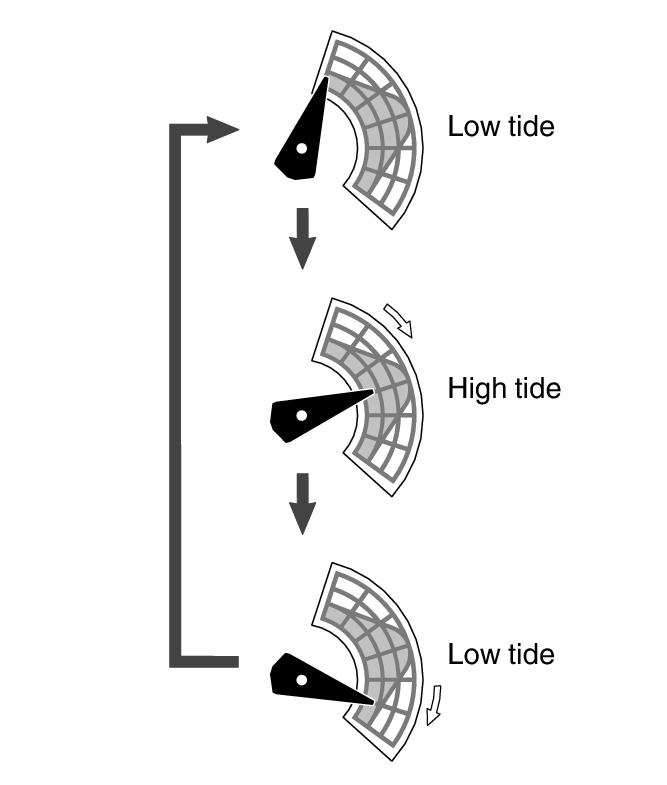
Note
The tide is indicated as one of six levels.
If the tide level is not being indicated correctly, adjust the high tide time.
