Module No. 5702
Setting the Timer Start Time
-
Enter the Timer Mode.
-
Loosen the crown and then pull it out to the first click.
-
Rotate the crown to change the countdown start time setting.
-
Push the crown back in and then lock it.
The countdown start time can be set in 1-minute units up to 24 hours.
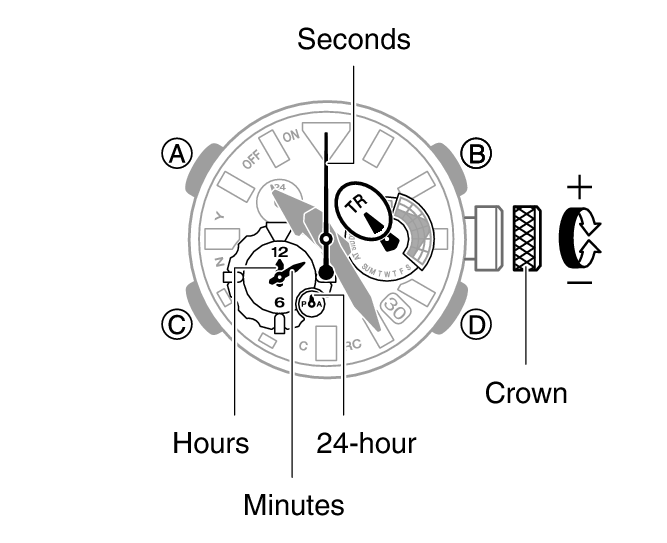
Note
To specify a countdown start time of 24 hours, align the small hour and minute hands with 12 o’clock, so the small 24-hour hand aligns with 24.
