Module No. 5701
Watch Face Items
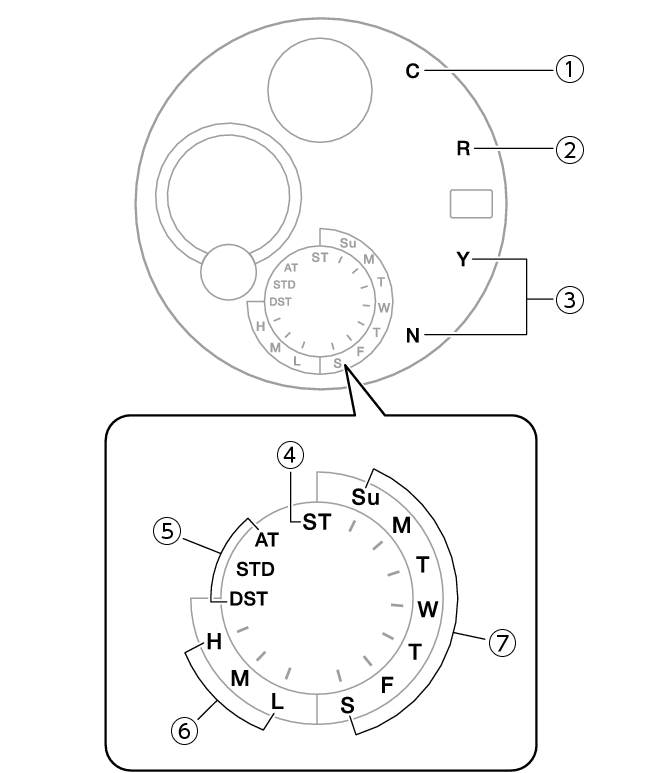
-
[C]
-
[R]
-
Last signal receive result/auto time adjustment setting status
-
[ST]
-
Summer time setting
-
Battery level
-
Day of week
The second hand points to this mark while there is a connection between the watch and a phone.
The second hand points to this mark while calibration signal reception is in progress.
The second hand points to [Y(YES)] or [N(NO)] to indicate the result of the last auto time adjustment operation based on time signal reception or connection with a phone.
[Y(YES)]: Auto time adjustment successful
[N(NO)]: Auto time adjustment failed
The second hand points to [Y(YES)] or [N(NO)] to indicate if auto time adjustment is enabled or disabled.
[Y(YES)]: Auto time adjustment enabled
[N(NO)]: Auto time adjustment disabled
The mode hand points to [ST] while a Stopwatch Mode elapsed time measurement operation is being performed.
The mode hand points to the current summer time setting.
Pushing the crown back in after pulling it out will cause the mode hand to indicate the current charge level.
The mode hand points to the Home City day of the week in the World Time Mode and in the Stopwatch Mode while the stopwatch is reset to all zeros.
