Module No. 5699
Setting the Countdown Start Time
The countdown start time can be set in 1-minute units up to 24 hours.
If a timer countdown operation is in progress, reset the timer to its current start time before performing this operation.
-
Enter the Timer Mode.
-
Hold down (A) for at least one second. Release the button when the hour setting starts to flash.
-
Use (B) and (D) to change the timer hours setting.
-
Press (C).
-
Use (B) and (D) to change the minutes setting.
-
Press (A) to complete the setting operation.
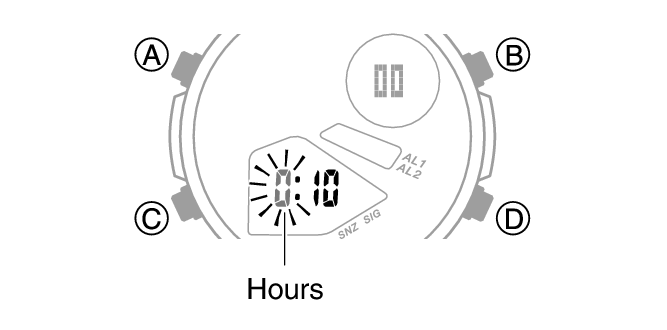
Holding down (B) or (D) scrolls through settings at high speed.
This causes the minutes digits to flash.
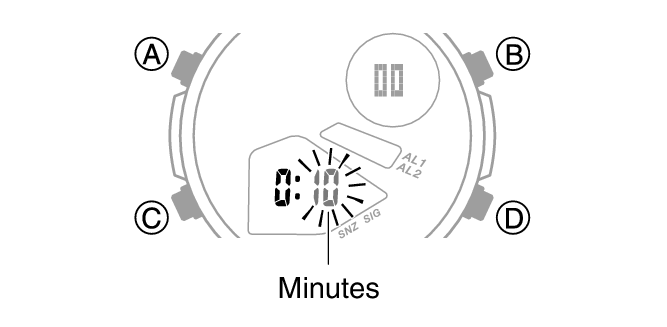
Note
Setting a start time of “0:00” will perform a countdown of 24 hours.
While the setting is being configured, the watch will exit the setting operation automatically after about two or three minutes of non-operation.
