Module No. 5697
Using the Crown
Fast Forward/Fast Reverse
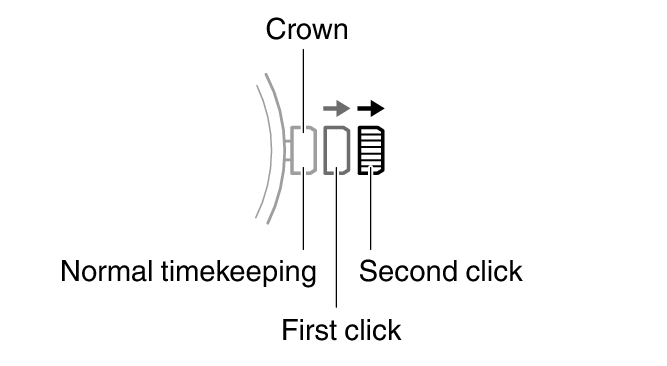
Important!
To prevent loss of water resistance and/or damage due to impact, be sure to push the crown back in after you are finished using it.
When pushing the crown back in, take care not to apply too much force.
After pulling out the crown to the first or second click, rotating it quickly in succession in either direction will start a fast forward or fast reverse operation. While a fast forward operation is in progress, quickly rotating the crown in succession again will increase the speed even further.
Stopping Fast Forward/Fast Reverse
Rotate the crown in the direction opposite that of the ongoing operation or press any button.
Note
If you do not perform any operation for about two minutes after pulling out the crown, crown operations will automatically become disabled. If that happens, push the crown back in and then pull it out again.
