Module No. 5697
Resetting Watch Settings
This section explains how to return the watch settings below to their initial factory defaults.
Watch Settings
Stopwatch
Alarm
-
Enter the Calendar Mode.
-
Pull out the crown to the second click.
-
Hold down (A) for at least 10 seconds until the second hand performs one full rotation.
-
Push the crown back in.
This causes the second hand to move to 12 o’clock.
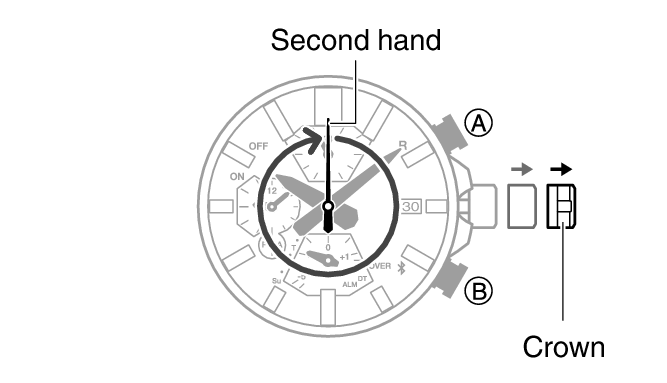
Note
Resetting the watch will also delete information for pairing the watch with a phone, and unpair them.
